
If you are the user of Huawei Honor 4X L12 and not yet got these updates then follow the under mentioned tutorial step wise to update Honor 4X L12 to Lollipop 5.1.1.
DISCLAIMER: use this guide only to update Honor 4X L12 on B320 Lollipop 5.1.1, don’t use this updates for other devices. Also, we www.guidebeats.com will not to be held responsible for any mishap, try solely at your own risk.
Pre-requisites:
• Properly backup your device’s data and keep it on safe place.
• Do charge your device battery at least 70% before proceeding.
• Install Huawei USB driver on your computer. [Click here]
• Enable USB Debugging mode on your device, from [Settings > Developer options]
Required firmware:
Download updates package for Honor 4X L12 from this link [Click here]
Steps to Update Honor 4X L12 on B320 Lollipop 5.1.1 Firmware
1. From the available link download firmware update file, and then unzip it on your PC desktop, you should get “dload” named folder.
2. Then connect Honor 4X L12 with PC via USB cable, and transfer the “dload” folder on the root folder of device external SD.
3. After copying the dload folder disconnect your device from PC.
4. Now go to Settings > Updates > Menu > Local Update. Tap update and install it.
5. Now locate “dload” on external SD and select Update.app file to flash.
6. Your device should automatically reboot into recovery, flash updates.
Note: If the update is not compatible to your device it should be failed.


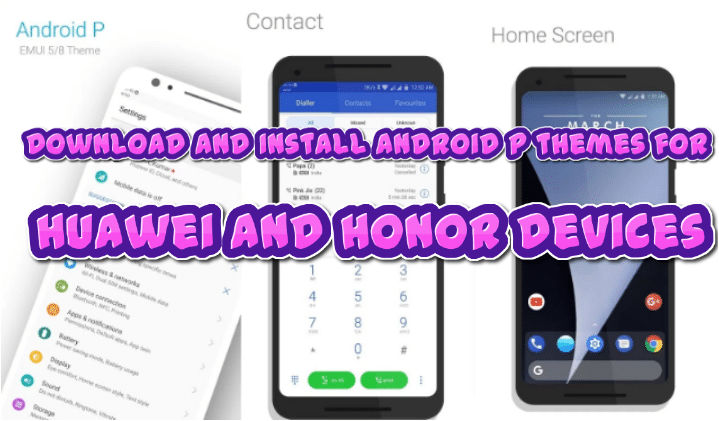





Leave a Comment