Huawei has finally launched its much-anticipated smartphone of P series called Huawei P20 and this smartphone is a photo-centric. This the device comes with Leica cameras then which comes with a lot of excitement. Its user is in love with it, but some users don’t like the Huawei’s EMUI interface. Here in this guide, I am with “Guide Unlock Bootloader – Huawei P20“.
The bootloader is like security software for your device. so it prevents your device from loading a Software or code which is not properly signed. And unlocking will help you to do this. So in simple words, by unlocking bootloader, you can enable root access and flash various custom Software/firmware to your device.
Specifications of the P20 Lite:-
Design:
- Device type: Smart phone
- OS: Android (8.1), Huawei Emotion UI
- Dimensions: 5.87 x 2.79 x 0.30 inches (149.1 x 70.8 x 7.65 mm)
- Weight: 5.82 oz (165 g), the average is 5.6 oz (160 g)
- Materials: Main body: Glass; Accents: Metal
- Features: Fingerprint (touch)
- Rugged: Splash resistant,
- IP certified: IP 53
- Colors: Black, Gold, Pink, Blue
Display:
- Physical size: 5.8 inches
- Resolution: 1080 x 2244 pixels
- Pixel density: 429 ppi
- Technology: IPS LCD
- Screen-to-body ratio: 80.36 %
- Features: Ambient light sensor, Proximity sensor
Camera:
- Camera: 12 megapixel
- Flash: Dual LED
- Aperture size: F1.8
- Camera sensor size:1/2.3″
- Pixel size:1.55 μm
- Hardware Features: Dual-camera (20-megapixel, F1.6 aperture), Autofocus (Laser, Phase detection)
- Settings: Exposure compensation, ISO control, White balance presets, Shutter speed control
- Front-facing camera: 24 megapixels
Hardware:
- System chip: HiSilicon Kirin 970
- Processor:Octa-core, 2360 MHz, ARM Cortex-A73 and ARM Cortex-A53, 64-bit, 10 nm
- Graphics processor:Mali-G72 MP12
- System memory:4 GB RAM
- Built-in storage:128 GB
Battery:
- Capacity: 3400 mAh
- Talk time:19.00 hours
- Stand-by time:16.9 days (406 hours)
Phone features:
- Sensors: Accelerometer, Gyroscope, Compass, Hall (for flip covers)
- Others: Voice dialing, Voice commands, Voice recording
Note:
Unlocking Bootloader, will avoid your warranty. So its recommended you to try this only after the warranty period. Make sure you have more than 50% battery. This will prevent sudden shutdown during processing.
Pre-Requirements :
- You need a Laptop or PC to perform this Action
- Back Up your Data to make sure you have data’s in case if something Wrong (This Process won’t lose your data)
- Follow the steps properly. Don’t Skip and Read! – We are not responsible for any damage that you make to your phone.
- Now note your IMEI# by dialing *#06# . Then also make note of the Product Id by dialing # *#1357946#*#*
- Then you need to register on Huawei website to Get The Unlock Code
- So Download the Huawei ADB fastboot Tool
Steps of Guide Unlock Bootloader – Huawei P20:
- Begin by enabling Developer Option. To Enable the Developer Option, Go to your Settings –> System then About Phone then Tap on the Build Number 7-8 Times until you see a toast message “Developer option enabled“
- Now go to Developer option in the settings and Enable OEM unlock
- Then download the Huawei Unlock Bootloader Tool. Extract it
- Note your IMEI# by dialing *#06# also make note of the Product ID by dialing # *#*1357946#*#*
- Then register on Huawei website to get unlock code
- Then you need to Login with Huawei id or Sign Up with a new one
- First Click Download in the Huawei Portal
- Then click the Bootloader unlock page
- Then enter your Nickname if it asks.
- Now Click and Agree to the Unlocking agreement
- Now enter the device information
- Then in Case if you don’t succeed with the unlocking then click CONTACT US and send an email with the phone details. So they will send you the unlock code 2-3 days
- Then if you get it, then save the unlock code somewhere safe
- Now open the extracted folder of Huawei Unlock Bootloader tool
- Then now open the command.bat and select the language
- Now then Select language and hit enter (Hit Enter 2 TIMES)
- so now you will be asked for a code.
- Then turn off your phone and Press Volume Up and Power button simultaneously to open Fastboot mode
- Now connect the phone to PC using USB Cable
- Now paste the Code which you got from Huawei Unlock website and paste it here.
That’s all! You have successfully unlocked the bootloader Huawei P20.



![Download and Install Marshmallow B898 on Huawei P8 Lite [OTA Update] [L21-Vodafone] Download and Install Marshmallow B898 on Huawei P8 Lite [OTA Update] [L21-Vodafone]](https://d13porlzvwvs1l.cloudfront.net/wp-content/uploads/2016/12/Download-and-Install-Huawei-P8-Lite-Marshmallow-B898-OTA-Update-L21-Vodafone.jpg)


![Download and install Huawei P10 plus B186 nougat update[Europe] Download, install Huawei P10 plus B186 nougat update[Europe]](https://d13porlzvwvs1l.cloudfront.net/wp-content/uploads/2018/01/Download-and-install-Huawei-P10-plus-B186-nougat-updateEurope.png)
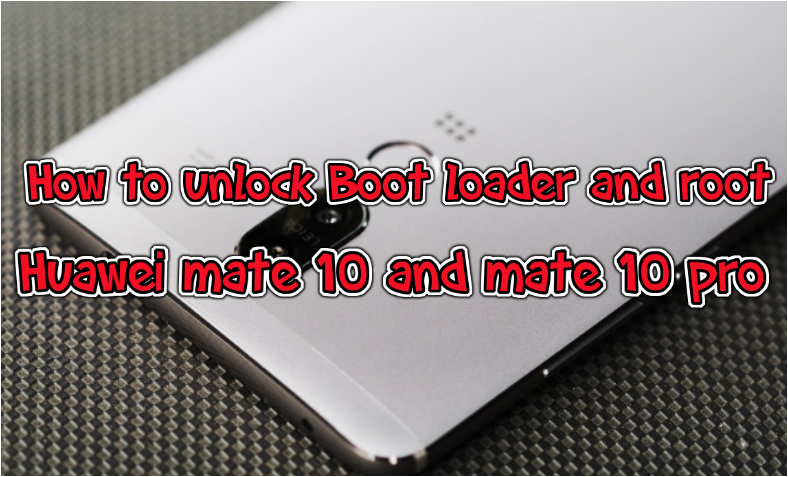
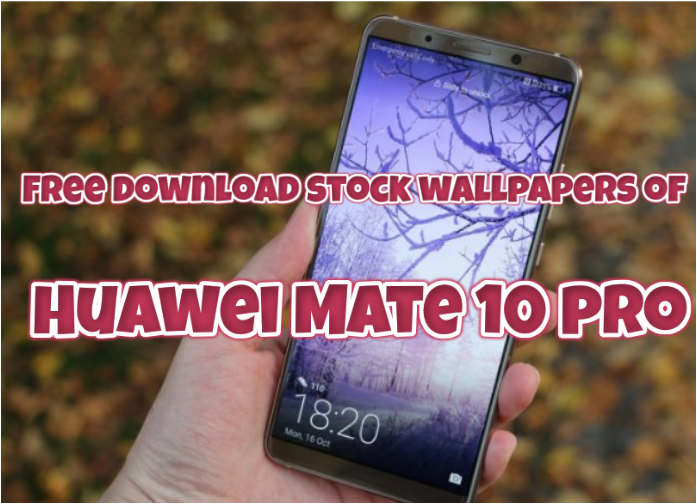
Leave a Comment