Galaxy S4 is one of the great smartphones by Samsung. And now all of the users can enjoy the new Android 6.0 Marshmallow with CyanogenMod 13 Custom ROM. This is an unofficial ROM and some of the features might not work properly in the Galaxy S4 and the future version will fix these issues.
If you have Galaxy S4 and want to install the new Android Marshmallow OS. So you are in right place. In this post, we will guide how to install Android 6.0 Marshmallow on Samsung Galaxy S4. If you are interested then follow the steps below.
Disclaimer: This guide refers to Install Android 6.0 Marshmallow on Galaxy S4, don’t try it on any other device, also we www.guidebeats.com will not be held responsible for any damage, try this at your own risk.
Pre-requisites:
- Take a full backup of your important data on Galaxy S4
- Your phone battery should be at least 70% charged
- Install Samsung USB driver on your computer [Click here]
- Enable USB Debugging Mode on Galaxy S4 [Navigate to Settings => Developer Options]
- Galaxy S4 should be rooted and have a custom recovery (CWM/ TWRP) installed.
Steps to Install Android 6.0 Marshmallow on Galaxy S4:
- First of all, download the
Android Marshmallow fileon the computer and also download theGoogle Apps Packageand save it in the desktop of the computer. - Once the both files downloaded then connect your Galaxy S4 to the computer via USB cable.
- Now transfer the downloaded CM13 ROM Zip file to the internal memory of the phone.
- Now disconnect your phone from the computer and reboot the device into Recovery mode. [To turn ON the device into the Recovery mode press & hold the Volume Down + Home + Power buttons at the same time and it will start in the recovery mode.
- Now take the complete backup of your data before starting the installation on your Galaxy S4.
- Once the backup done wipe all of the data from the smartphone.
- For the wipe options head to the main menu of the recovery and tap on the
wipe button, select the advanced wipe and select the Dalvik Cache, System, Data and Cache and easily confirm to start wipe. - Now tap the install option and select the CM 13 ROM file that you
transferred to the internal memory of your phone to run the installation.confirm it and the installation will start in few seconds. - Once the ROM installation completes then install the Google Apps Package.
- Once the Google apps installation completes then select reboot system. It will take 3 or 4 minutes to start in the normal mode and you are done.
That’s all, Now your Galaxy S4 running on Android 6.0 Marshmallow.




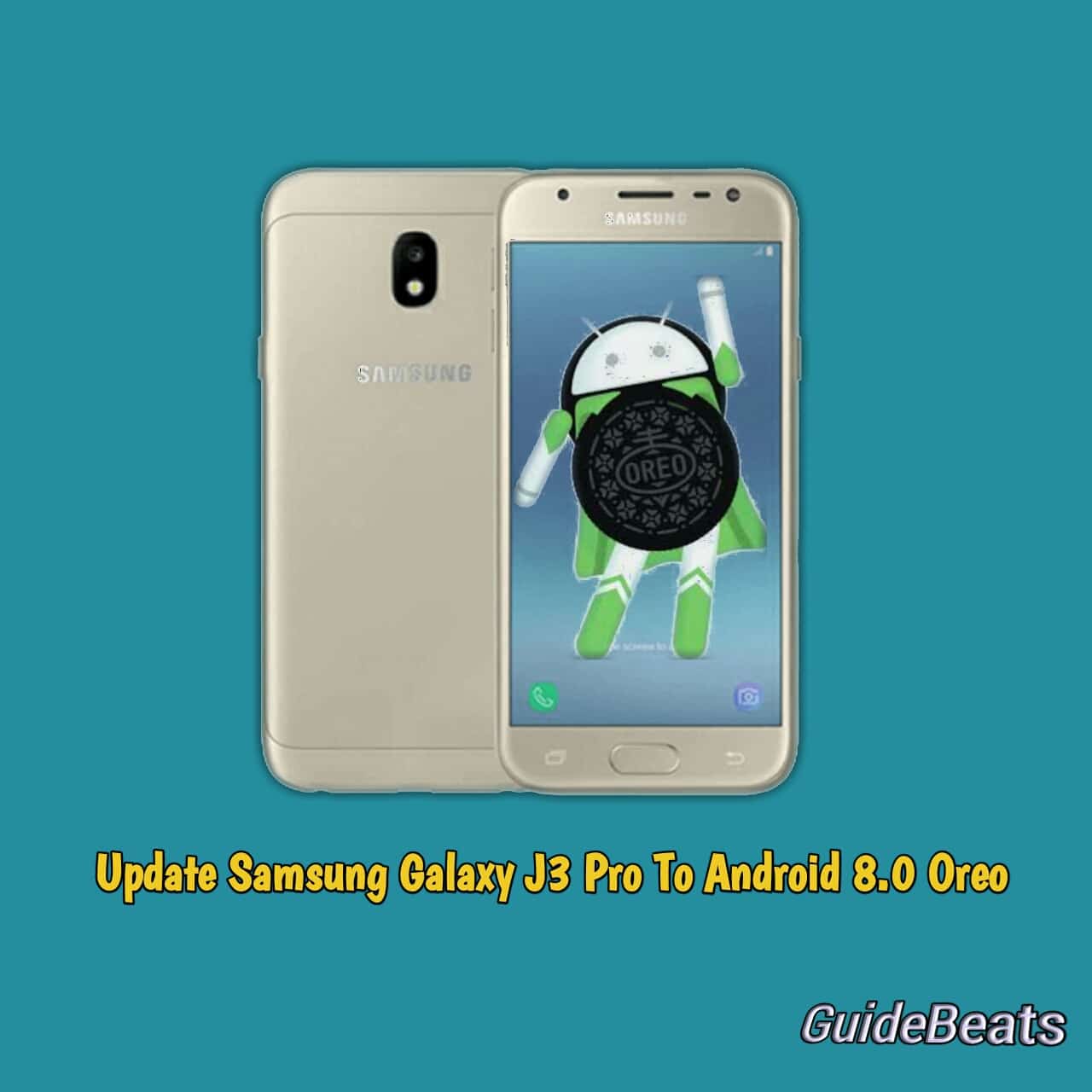


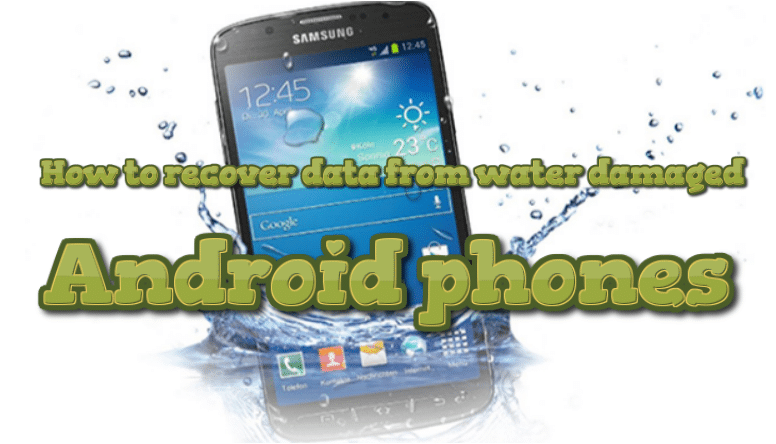

Will this work with all variants of the S4? Partically the Verizon SCH-i545?
Currently on stock 5.01, rooted