Micromax has a great market in India. Yu Yuphoria is a well know device of Micromax. It was launched in May 2015. The device comes on Android 5.0.2 and with lots of very good features. Now the CyanogenMod Team recently has started pushing the latest android firmware for this device. And the users who are willing to Update Micromax Yu Yuphoria to Android 6.0 Marshmallow can download this latest firmware from this link. We have collected the guidelines for the complete process to Update Micromax Yu Yuphoria.
The device specs including HD 5” screen, Qualcomm 410 snapdragon processor, 2GB of RAM and 16 GB of internal memory. If you’re the owner of this device and willing to enhance their performance and interested to Update Micromax Yu Yuphoria to Android 6.0 Marshmallow CM13 then follow this guide completely.
DISCLAIMER: The focus of this guide is only to Update Micromax Yu Yuphoria to Android 6.0 Marshmallow CM13. Never try on other variants. You solely will be responsible for all the consequences.
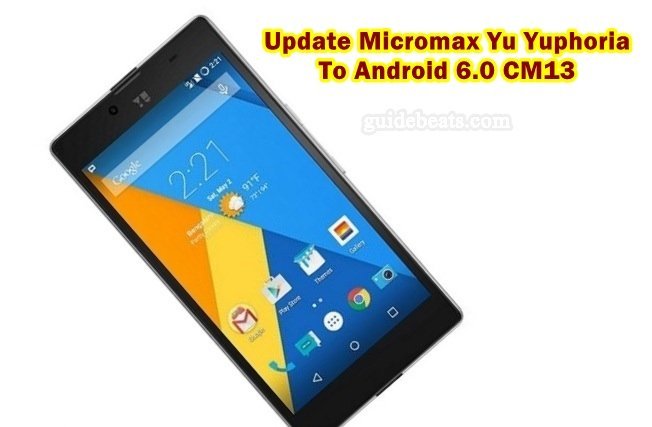
Requirements:
- Backup your device’s important data completely and store it safely.
- The battery of your device should be at least 70% charged to avoid any critical power issue.
- Install Micromax USB driver on the PC your using for the process. [Click here]
- Your device should have TWRP/CWM recovery. [TWRP installation guide].
Download CM13:
Android 6.0 CM13 Firmware for Yu Yuphoria. – |Download Link|.
Google Apps for Android 6.0 CM13. – |Click here|.
Steps to Update Micromax Yu Yuphoria to Android 6.0 Marshmallow CM13
- Connect Yuphoria to PC via USB cable with PC. Copy the downloaded CM13 ROM to the root folder of the Yuphoria microSD.
- After copying disconnect Yuphoria from PC. Then turn off completely.
- Now boot Yuphoria into recovery mode.
- Once Yuphoria in recovery mode, Then Perform Wiping. First do “Wipe data/Factory reset”. Then perform “Wipe cache partition” and finally perform “Wipe Dalvik cache” under Advance options.
- Now on main recovery menu, select “Apply update from SDcard”. > Locate and select CM13 ROM file on the SDcard that you have copied earlier. And confirm to proceed the flashing CM13.
- Repeat STEP5 and this time, flash Gapps zip file. Go back.
- Now on main recovery menu select “Reboot/ Reboot system now” to the Yuphoria normally on the new installed CM13 ROM.
That’s to Update Micromax Yu Yuphoria to Android 6.0 Marshmallow CM13.





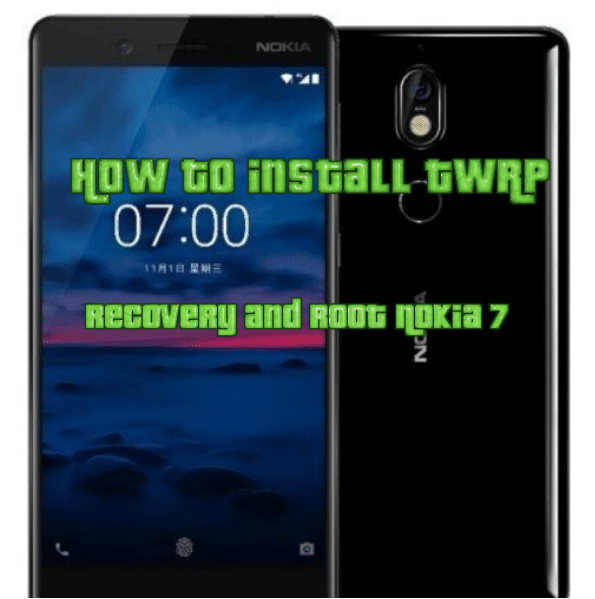

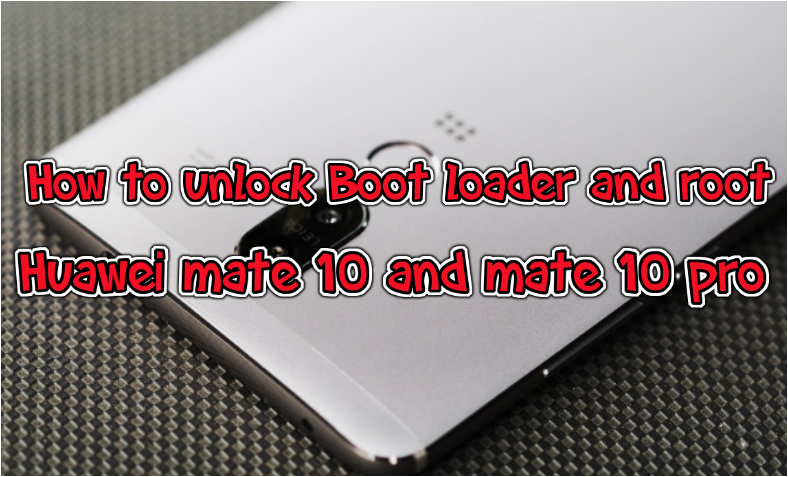
Leave a Comment