
This is an easy guided and if you have Huawei Honor 6 H60-L04, check yours device model from Settings > about device. if you found the device model correct then follow the guide to Update Huawei Honor 6 H60-L04 to B521 Android 5.1.1 Lollipop. Don’t skip any step.
DISCLAIMER: This installation guide is prepared only to Update Huawei Honor 6 H60-L04 to B521 Android 5.1.1 Lollipop, don’t apply on any other device. Also we www.guidebeats.com will not be held responsible for any miss adventure, use this solely at your own risk.
REQUIREMENTS:
• To keep your data safe first take a full backup of your important data on the device.
• Also check your device battery charge that should be more than 70%.
• Install Huawei USB driver on yours Windows PC. [Download link]
• Enable USB Debugging Mode. [Main Settings > Tap on Developer options > tic the check box]
Download Firmware:
Download firmware build B521 Android 5.1.1 Lollipop for Honor 6 [H60-L04C900B521.zip — Link]
Steps to Update Huawei Honor 6 H60-L04 to B521 Android 5.1.1 Lollipop
1-Step: Download the firmware update package from the available link.
2-Step: Extract the download firmware folder on your PC.
3-Step: Now connect Huawei Honor 6 with your PC via USB cable.
4-Step: Copy the “dload” folder from extracted firmware folder, that contains “Update.zip” file, on the root directory of external SD Card.
5-Step: Now disconnect the device from PC.
6-Step: Then on your device go to Settings > Updates > Menu > Local Updates.
7-Step: Browse and select the “Update.zip” file and confirm to flash.
8-Step: Now your device reboots automatically.
That’s how to Update Huawei Honor 6 H60-L04 to B521 Android 5.1.1 Lollipop.
Installation via Recovery mode:
After installation, turn OFF your device completely, then reboots with keep pressed Volume up + Volume down + Power at the same time, until you see that devices boots up.
Now select “Apply updates from SD Card”, locate and select “Update.zip” file on “dload” folder and confirm installation.
Upon completion device gets reboot, and boots up normally.






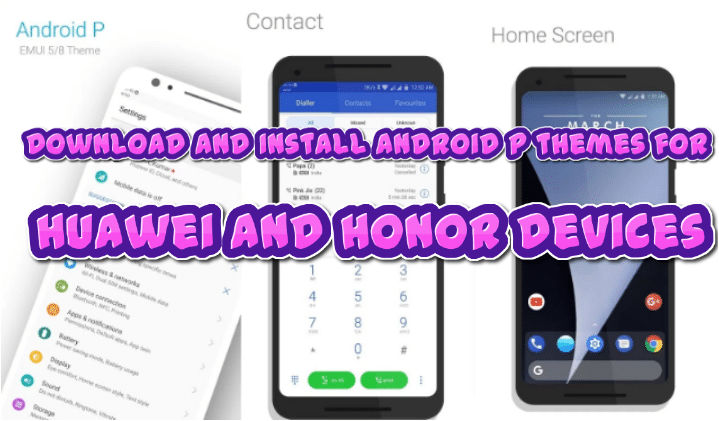

Leave a Comment