Galaxy Note users can now update Galaxy Note N7000 to Android 5.1.1 Lollipop Custom ROM, Nameless Lollipop custom ROM has now released and is available for manual installation. This ROM has some special changes and development, it is a fast and stable custom firmware, today in this post we are going to guide you on how to update Galaxy Note N7000 to Android 5.1.1 Nameless Lollipop Custom ROM. Keep in mind that your device should be root and custom recovery installed on it. If you are holding Galaxy Note N7000 and willing to get this updated custom ROM then follow the guide and update Galaxy Note N7000 to Android 5.1.1 in a few minutes.
Disclaimer: This tutorial refers to update Galaxy Note N7000 to Android 5.1.1 only, don’t try it on any other device, check your device model, follow complete guide, don’t skip any section.
Preparations:
- Take a proper backup of your important data on your device
- Your device battery should have at least 70% charge
- Install Samsung USB driver on your PC. [Click here]
- Enable USB Debugging Mode [Settings > Developer Options> USB Debugging]
- Your device should be rooted and with already installed ClockworkMod.
- Your device Bootloader must be unlocked.
Downloads Required:
- Download Nameless 5.1.1 Android ROM [Click here]
- Download Google Apps [Click here]
Steps to update Galaxy Note N7000 to Android 5.1.1 Nameless Lollipop Custom ROM
Step-1: Connect your device via USB Cable to your computer.
Step-2: copy/paste the downloaded Android 5.1.1 ROM zip and Google Apps zip files to your sdcard root folder.
Step-3: Now disconnect your device from PC. And switch OFF your device, and then boot into the Bootloader Mode. [Press and hold Volume Up + Home + Power buttons together]
Step-4: After booting into Bootloader, turn over to the Recovery Mode.
Step-5: Now on ClockworkMod Recovery mode, perform full data wipe by selecting “wipe data/factory reset” use power button on recovery mode to select anything.
Step-6: Then, perform cache wash and Dalvik wash by selecting “wipe cache partition”. And then on main recovery screen select Advance options and then “wipe Dalvik cache”.
Step-7: Now come back to main recovery screen and select “install zip from SD card”. And then select “choose zip from sdcard”. Navigate using volume keys and select using Power button,
Step-8: Find and select to the Android 5.1.1 ROM zip file that you have already copied to your sdcard and press the Power button to start. Then on the next screen confirm the installation.
Step-9: Repeat the step-8 once more and install Google Apps zip this time.
Step-10: once the installation completes, reboot your device by selecting “reboot system now” on the main recovery menu.
Step-11: Now Galaxy Note N7000 will boot in a few minutes on 1st-time boot up after installation.
You are done! Update Galaxy Note N7000 to Android 5.1.1 Nameless Lollipop Custom ROM done successfully.
For any query do comment us/


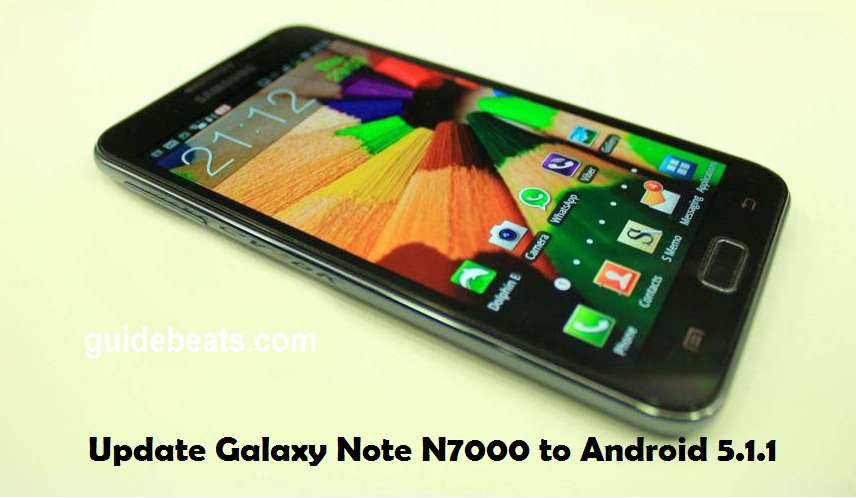
![How to Update Huawei P8 Lite to B574 Android Marshmallow [ALE-L21C185B574] How to Update Huawei P8 Lite to B574 Android Marshmallow [ALE-L21C185B574]](https://d13porlzvwvs1l.cloudfront.net/wp-content/uploads/2018/03/Update-Huawei-P8-Lite-to-B574-Android-Marshmallow-ALE-L21C185B574.png)



![Download and Install Marshmallow B898 on Huawei P8 Lite [OTA Update] [L21-Vodafone] Download and Install Marshmallow B898 on Huawei P8 Lite [OTA Update] [L21-Vodafone]](https://d13porlzvwvs1l.cloudfront.net/wp-content/uploads/2016/12/Download-and-Install-Huawei-P8-Lite-Marshmallow-B898-OTA-Update-L21-Vodafone.jpg)

Leave a Comment