The Nexus 5X and Nexus 6P both are the latest smartphones of Google. Nexus 5X of LG manufacturers is the successor of Nexus 5 is an excellent device. The device is live for sale and most of the users have got this latest smartphone. In this guide, I will show you some easy tips for Unlock Nexus 5X bootloader.
Almost all advanced users trying to customize and enhance their devices. If you have got this device and trying to customize, then first go to Unlock Nexus 5X bootloader. Follow this step-by-step tutorial to complete the process, don’t skip any step.
DISCLAIMER: By this tutorial you can only Unlock Nexus 5X Bootloader, don’t try it on any other device. Also, we www.guidebeats.com are not to be held responsible for any mishap. Try it at your own risk.
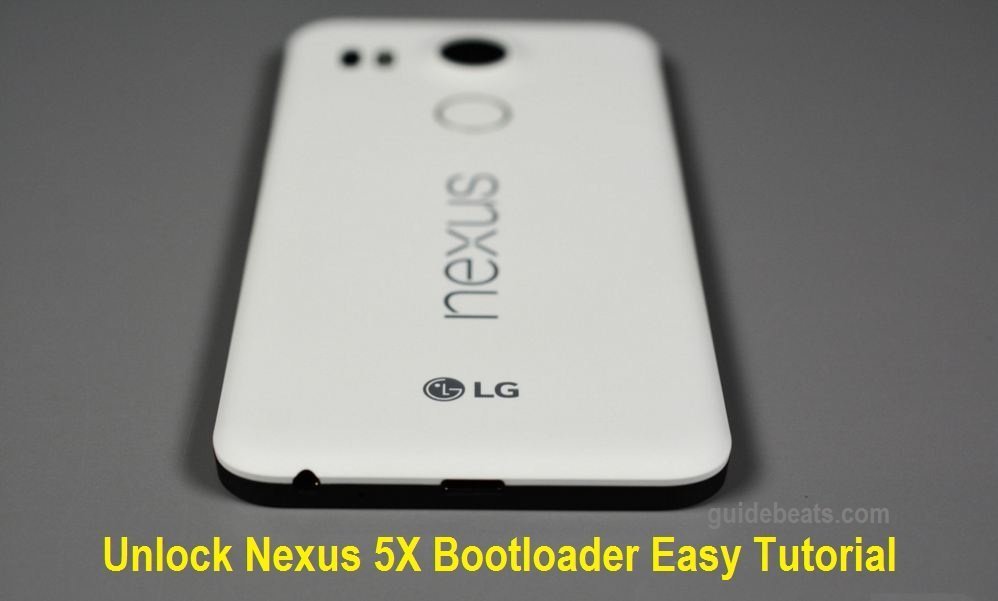
Preparations:
- Backup your important data on the device completely, and store it safely.
- Do charge the device battery sufficiently, recommended is more than 70%
- Install Google USB driver on your PC. [Download here].
- Enable USB Debugging mode on your Nexus 5X. [Settings > Developer options].
- Also, Download and setup ADB and fastboot drivers on you PC. [Guide].
Steps to Unlock Nexus 5X Bootloader
- Connect your Nexus 5X to the computer via USB cable.
- Open command prompt window (type “cmd” on run and enter), then in command prompt window enter “adb reboot bootloader” command and enter.
- Accept USB Debugging authorization on the device. your phone will boot into bootloader mode.
- Then on bootloader mode enter “fastboot oem unlock” to unlock the bootloader.
- Confirm your action on the device [use volume key to highlight YES and power key to select it].
- After unlocking done, issue command “fastboot reboot” to boot the device normally.
You’re done!
That’s how to Unlock Nexus 5X Bootloader.
In case of any query, feel free to contact us.


![Download and Install Marshmallow B898 on Huawei P8 Lite [OTA Update] [L21-Vodafone] Download and Install Marshmallow B898 on Huawei P8 Lite [OTA Update] [L21-Vodafone]](https://d13porlzvwvs1l.cloudfront.net/wp-content/uploads/2016/12/Download-and-Install-Huawei-P8-Lite-Marshmallow-B898-OTA-Update-L21-Vodafone.jpg)




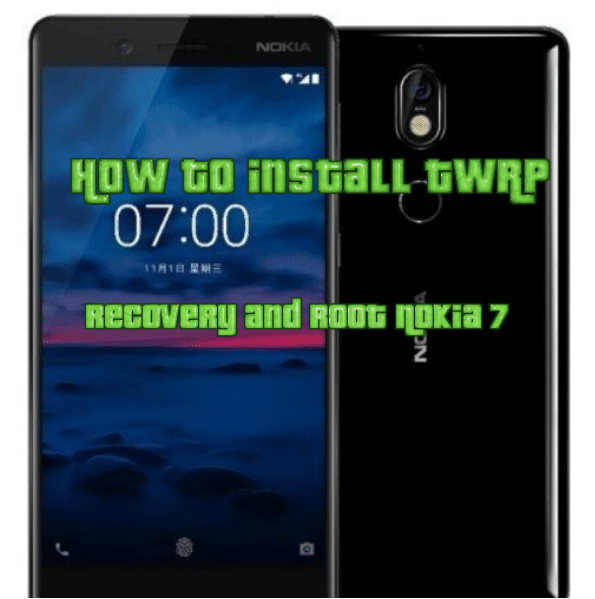
Leave a Comment