Getting Root access on any android device is a basic operation to overcome to the full control and to eliminate all the restrictions fixed by the manufacturers, OnePlus One comes out of the box with CyanogenMod pre-installed ROM brings a lot of unique features and a customized Android KitKat practice on the market. And if you are an advance user, you might get root access for various customization and enhancement of your device. Also you have used other custom operations such as Custom ROMs, Custom recovery etc. with such operations you have changed the default or built-in setting of your OnePlus One, and thus voided your OnePlus One warranty.
If you have rooted your OnePlus One and now for any reason you going to Unbrick or Unroot OnePlus One. In that case when you are taking back your OnePlus One, to stock ROM, this tutorial is very much useful to you for Unbricking/Unroot OnePlus One. Follow the tutorial step by step, don’t skip any step.
Disclaimer: this tutorial is only for OnePlus One, don’t try it on any other device, also we www.guidebeats.com or the developers are not to be held responsible for any damage caused by following this guide.
Prerequisites:
- Take a proper backup of your important data on your OnePlus One.
- Charge your OnePlus One battery at least 70%
- Take an original USB data cord for smooth connectivity.
- Install USB driver for your device on your computer.
- Enable USB Debugging Mode on your OnePlus One [Settings > Developer Options > USB Debugging]
- Disable temporarily the antivirus and Firewall on your PC window.
Downloads and Installations:
- Download and Install the proper tools on your computer
- Download and properly install Java script first on your OS. Then restart web browser for proper configuration [Download Link]
- Download the OnePlus One toolkit and install it on your computer. [Download Link]
- Download and install Android SDK on your computer. [Download Link]
Steps to Unbrick/ Unroot OnePlus One Smartphone
Downgrade to stock CM 11S
- Now Run the OnePlus One toolkit on your computer.
- Now click from toolkit main screen on “Enter Fastboot / Recovery mode” option. And choose “Flash CM11S”.
- Now your OnePlus One is getting back to stock firmware wait for few minutes.
Install Stock Recovery
- Now click from main toolkit screen once more on “Enter Fastboot / Recovery mode” option.
- Now select “Flash Recovery” and then click on “Stock Recovery”.
- Wait while stock recovery image is being installed on your Oneplus One
Relock OnePlus One bootloader
- Now once again from main toolkit menu click on “Enter Fastboot / Recovery mode” And click there on “OEM unlock”.
- The process will start, and when its gets finished, your device will reboot and boot on running stock CM11S.
Cheers! After boot, you can unplug the USB cable and Unroot Oneplus One /Unbrick has been done successfully.
That’s it; this is how you can Unbrick/ Unroot OnePlus One by downgrading to stock firmware CM11S, Installing stock recovery and Relocking the bootloader.
For any query do comment us.


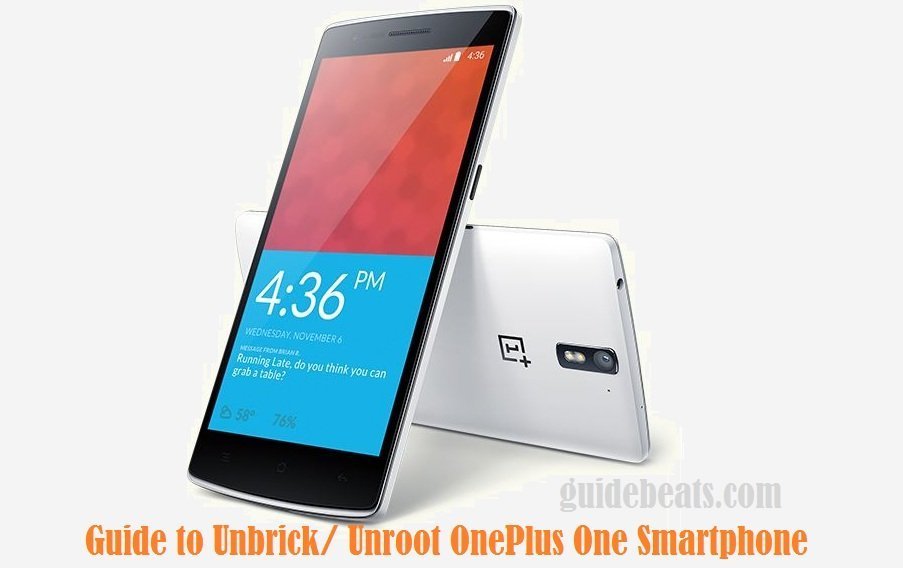
![How to Update Huawei P8 Lite to B574 Android Marshmallow [ALE-L21C185B574] How to Update Huawei P8 Lite to B574 Android Marshmallow [ALE-L21C185B574]](https://d13porlzvwvs1l.cloudfront.net/wp-content/uploads/2018/03/Update-Huawei-P8-Lite-to-B574-Android-Marshmallow-ALE-L21C185B574.png)



![Download and Install Marshmallow B898 on Huawei P8 Lite [OTA Update] [L21-Vodafone] Download and Install Marshmallow B898 on Huawei P8 Lite [OTA Update] [L21-Vodafone]](https://d13porlzvwvs1l.cloudfront.net/wp-content/uploads/2016/12/Download-and-Install-Huawei-P8-Lite-Marshmallow-B898-OTA-Update-L21-Vodafone.jpg)

Leave a Comment