Nowadays a number of communication apps available, but WhatsApp is the most popular and special. Almost all smartphone users are using WhatsApp. Everyone has their important conversations and data in this app, till that all is well, but when you are going to change your phone then you will be worry about losing your long and important conversations, threads and other data. But now it’s easy to transfer your important conversations and other data to your new device.
Whatsapp now provides the most important option to save your all time conversations and other important materials. You just need to take a backup of your important material, save it with you, and then transfer it to your new device and then restore that backup on your new device WhatsApp.
In this guide, we will explain that how to transfer WhatsApp conversations and other material to your new device, how to take and restore the backup of your conversations on WhatsApp. Just follow this tutorial and learn on how to Transfer WhatsApp conversations and data to your new device.
Steps to transfer WhatsApp conversations and data to new device
- First on your old device, create a backup of your calls and chats. how? [Open Whatsapp > then tap on three dots button on the corner of the app > then tap on Settings > then tap on Chats and Calls > and then tap on Backup Chats] wait for the process.
- Now connect your device to your PC, and copy that backup file on your PC. how? [Open device internal storage, navigate to Whatsapp folder then go to Database folder, here find your latest created backup file and copy it]
- Now install WhatsApp on your new device, from Google Play store. [Whatsapp Link]
- Now copy that backup file to your new device, at Whatsapp\Database folder, if database folder doesn’t exist, create it manually]
- Now on your new device open WhatsApp and after verifying your number, you will automatically get a notification that “a message backup was found”, just tap on Restore and wait for the restoration process.
That’s it, now you can continue all your’s old device conversations on your new device.
You’re done! this was how to transfer WhatsApp conversations and data to your new device.


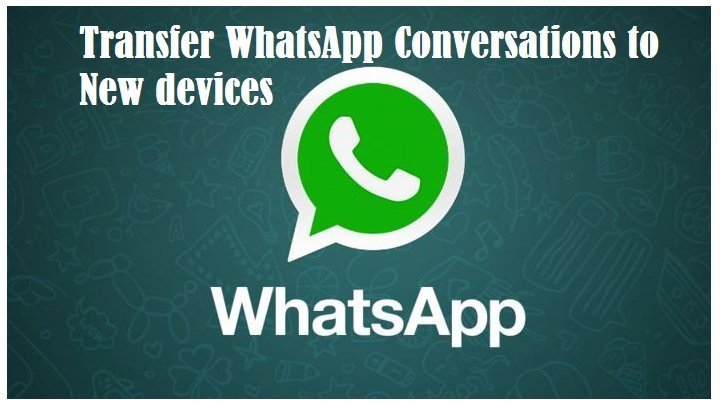






Leave a Comment