Root access on any device gives you the full control over the deice and then you can flash third-party apps and any custom ROMs etc.
Just flash CF-Auto-Root and then check status of your device, if you are going to root Samsung Galaxy S5 SM-G900F, then follow this tutorial to root Samsung Galaxy S5 SM-G900F.
Disclaimer: this guide refers to root Samsung Galaxy S5 SM-G900F only, don’t use it for any other device. Also we www.guidebeats.com will not be held responsible for any damage. Do it at your own risk.
Preparation:
• Backup your important data on the device.
• Do charge your phone battery at least 60%.
• Install Samsung USB driver on your PC [Click here].
• Enable USB Debugging Mode on your device , [Settings >Developer options].
• Unlock your device bootloader first.
• Download Odin3 latest version on your PC and exract it. [Download here]
• Download CF-Auto-Root tool from this link.[Click here]
Steps to root Samsung Galaxy S5 SM-G900F on Android 5.0 Lollipop
1) Download and extract both the files on the desktop of your PC.
2) Now from desktop open downloaded Odin3 folder, and double click “Odin3.exe” file to run Odin tool.
3) Turn Off your device.
4) Now boot your device into recovery mode, by [press and hold Volume Down + Home + Power button together],then press volume up key to confirm.
5) Now connect your device to PC via USB cable.
6) Now Odin3 will detects your device, ID:COM port will turns blue and “Added” message will displays. If not detects re-install USB driver.
7) Now on Odin tool click on “AP” button, and browse the CF-AUTO-ROOT folder then select tar.md5 file for flashing.
8) After loading md5 file, check on-screen options, leave default settings and confirm that “re-partition” box is unchecked.
9) Then click “Start” button to start flashing. Wait for flashing finished.
10) Odin will show “PASS” message, and your device reboots.
That’s all, you’re done. This was how root Samsung Galaxy S5 SM-G900F on Android 5.0


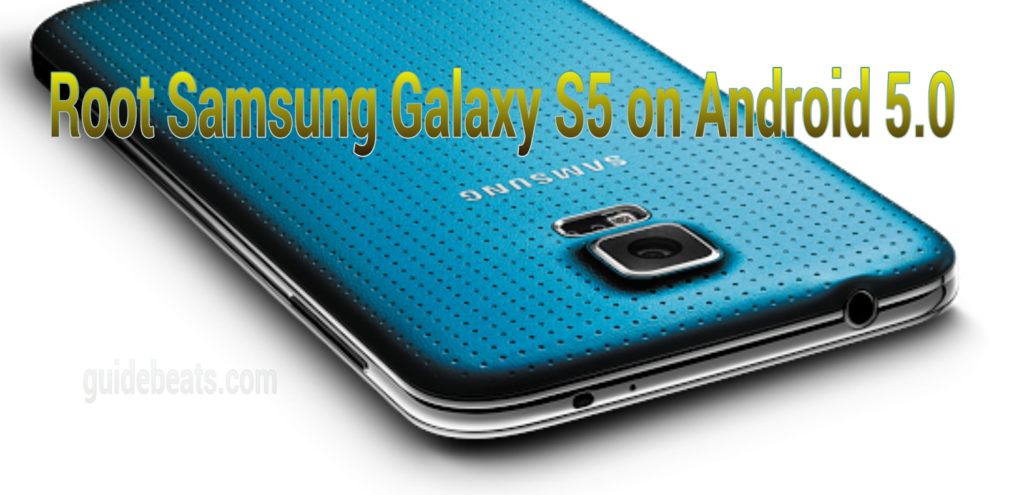
![Install Huawei P8 B361 Marshmallow Firmware [EMUI 4.0.1] [Middle East] Install Huawei P8 B361 Marshmallow Firmware](https://d13porlzvwvs1l.cloudfront.net/wp-content/uploads/2016/10/Install-Huawei-P8-B361-Marshmallow-Firmware-EMUI-4.0.1.jpg)
![Download and Install Huawei P8 Lite B560 Marshmallow Firmware [ALE-L21] [Middle East] Download and Install Huawei P8 Lite B560 Marshmallow Firmware [ALE-L21] [Middle East]](https://d13porlzvwvs1l.cloudfront.net/wp-content/uploads/2016/10/Download-and-Install-Huawei-P8-Lite-B560-Marshmallow-Firmware-ALE-L21-Middle-East.jpg)
![Install Huawei Watch Sturgeon M6E69F Marshmallow [OTA Update] Install Huawei Watch Sturgeon M6E69F Marshmallow](https://d13porlzvwvs1l.cloudfront.net/wp-content/uploads/2016/09/Install-Huawei-Watch-Sturgeon-M6E69F-Marshmallow-OTA-Update.jpg)
![Download and Install Honor 6 Plus B571 Marshmallow Firmware [EMUI 4.0.1] [Europe] Download and Install Honor 6 Plus B571 Marshmallow Firmware](https://d13porlzvwvs1l.cloudfront.net/wp-content/uploads/2016/09/Download-and-Install-EMUI-4.0.1-B571-Marshmallow-Firmware-on-Honor-6-Plus-Europe.jpg)
![How to Install Honor 4X B561 Marshmallow Full Firmware [Che2-L11] Install Honor 4X B561 Marshmallow Full Firmware [Che2-L11]](https://d13porlzvwvs1l.cloudfront.net/wp-content/uploads/2016/09/How-to-Install-Honor-4X-B561-Marshmallow-Full-Firmware-Che2-L11.jpg)
![How to Install Honor 4C B560 Marshmallow Official Updates [CHM-U01] How to Install Honor 4C B560 Marshmallow Official Updates [CHM-U01]](https://d13porlzvwvs1l.cloudfront.net/wp-content/uploads/2016/09/Download-and-Install-B560-Official-Marshmallow-Firmware-on-Honor-4C-Middle-East.jpg)
Leave a Comment