Galaxy A8 is the most attractive smartphone by Samsung. The Samsung Galaxy A8 comes with
5.7 inches display, 1.8GHz octa-core Exynos 5430 processor, 2GB of RAM and 32GB of internal storage. And the storage is also expanded up to 128GB via a microSD card. The Galaxy A8 packs a 16-megapixel rear camera and a 5-megapixel front shooter. The Samsung Galaxy A8 runs Android 5.1.1 lollipop Operating System.
So today I have a good news for Galaxy A8 users. Now you can root your Samsung Galaxy A8. We also discussed the rooted smartphone benefits in our previous post. Once your Galaxy A8 rooted then you can easily install those apps which need root access. In this tutorial, we will show you how to root Samsung Galaxy A8 on Android 5.1.1. If you are interested then follow the guidelines below.
Disclaimer: This Guide is intended only for the Samsung Galaxy A8. Flashing custom recovery & rooting the device void its warranty. In case of an issue, GuideBeats or Samsung may not be held responsible. Make sure that you are doing everything at your own risk and with your complete understanding.
Preparation:
- First of all take a complete backup of your important data on the device and store it safely.
- Do charge the Galaxy A8 battery at least 80%, to avoid any critical shutdown.
- You should have to install Samsung USB driver on your windows PC: Link
- Enable USB Debugging Mode on the device, from Settings => Developer options.
- Enable the Unknown Sources: Menu => Settings => Security => check the box for Unknown Sources.
Required download:
Download the KingRoot application: Link
STEPS TO ROOT SAMSUNG GALAXY A8 ON ANDROID 5.1.1 LOLLIPOP:
Step 1. First of all, download the KingRoot application from the above link.
Step 2. Now connect the Galaxy A8 to the PC and transfer the KingRoot app to the root folder of the internal storage.
Step 3. Once the KingRoot app transferred then disconnect your Samsung Galaxy A8 device from the PC.
Step 4. Now Install the KingRoot app on Samsung Galaxy A8.
Step 5. Once you’ve installed the KingRoot APK, open the app from the app drawer.
Step 6. Now Tap on the “Try To Root” button.
Step 7. Wait until you get the success notification & the progress bar reaches 100%.
Step 8. Now, reboot the Galaxy A8 smartphone manually.
That’s it, your Samsung Galaxy A8 Successfully rooted!
Enjoy!


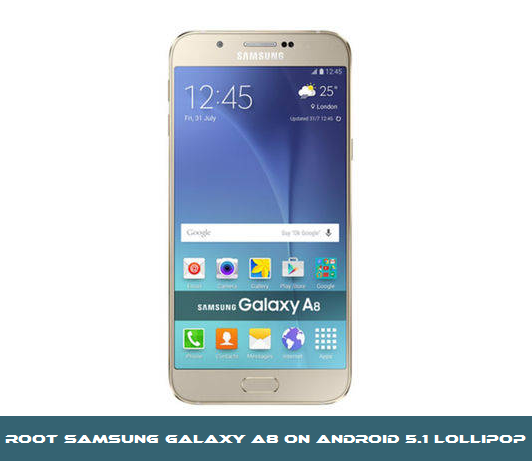
![Download and Install Huawei P8 Lite B560 Marshmallow Firmware [ALE-L21] [Middle East] Download and Install Huawei P8 Lite B560 Marshmallow Firmware [ALE-L21] [Middle East]](https://d13porlzvwvs1l.cloudfront.net/wp-content/uploads/2016/10/Download-and-Install-Huawei-P8-Lite-B560-Marshmallow-Firmware-ALE-L21-Middle-East.jpg)
![Install Huawei Watch Sturgeon M6E69F Marshmallow [OTA Update] Install Huawei Watch Sturgeon M6E69F Marshmallow](https://d13porlzvwvs1l.cloudfront.net/wp-content/uploads/2016/09/Install-Huawei-Watch-Sturgeon-M6E69F-Marshmallow-OTA-Update.jpg)
![Download and Install Honor 6 Plus B571 Marshmallow Firmware [EMUI 4.0.1] [Europe] Download and Install Honor 6 Plus B571 Marshmallow Firmware](https://d13porlzvwvs1l.cloudfront.net/wp-content/uploads/2016/09/Download-and-Install-EMUI-4.0.1-B571-Marshmallow-Firmware-on-Honor-6-Plus-Europe.jpg)
![How to Install Honor 4X B561 Marshmallow Full Firmware [Che2-L11] Install Honor 4X B561 Marshmallow Full Firmware [Che2-L11]](https://d13porlzvwvs1l.cloudfront.net/wp-content/uploads/2016/09/How-to-Install-Honor-4X-B561-Marshmallow-Full-Firmware-Che2-L11.jpg)
![How to Install Honor 4C B560 Marshmallow Official Updates [CHM-U01] How to Install Honor 4C B560 Marshmallow Official Updates [CHM-U01]](https://d13porlzvwvs1l.cloudfront.net/wp-content/uploads/2016/09/Download-and-Install-B560-Official-Marshmallow-Firmware-on-Honor-4C-Middle-East.jpg)

Leave a Comment