Moto X Pure the latest flagship of Motorola is a well famous smartphone. Here in this guide, I will show you how to root Moto X Pure via chainfire’s SuperSU on TWRP recovery. Simply download TWRP and SuperSU file and first flash TWRP then SuperSU.
Using this guide you will void the Moto X Pure warranty. If you have Moto X Pure and still willing to root Moto X Pure using SuperSU then you are at the right place. Follow the complete guide step-by-step.
DISCLAIMER: This guide is only to Root Moto X Pure with SuperSU. Don’t try on any other smartphone. Also, the guide will void the warranty of your device. We www.guidebeats.com are not to be held responsible for any mishap. Try at your own risk.

Contents
Preps| Requirements.
- Completely backup your data on the device and store it safely.
- Before processing fully charge the device battery.
- Install Motorola USB driver on your PC. [Link].
- Enable USB Debugging Mode on your Moto X Pure. [Settings => Developer options].
- Unlock the bootloader of Motorola. [How to – Guide].
- Download and Install TWRP Recovery on Moto X Pure. [Download] – [Install].
Download SuperSU zip file from the below links.
SuperSu v2.46 (Stable). |Download Link|.
SuperSU v2.52 (Beta). supports Marshmallow. |Link|.
SuperSU v2.66 (Beta). supports systemless root and includes auto-boot patcher. – |Link|.
Steps to Root Moto X Pure with SuperSU zip via TWRP Recovery.
- Connect Moto X to PC. Then transfer “SuperSU” on the root folder of the device memory.
- Disconnect, and turn off the device. Then boot in recovery mode.
- On recovery mode tap on “Install”. Then locate and select SuperSU.ZIP file.
- Do “Swipe” on the bottom of the screen to confirm flash.
- After flashing gets finished. Tap “reboot” on recovery main menu to boot your device normally.
- After boot up on the main app drawer find “SuperSU” app. Open it and update binary if prompt, then tap normally.
You’re done!
That’s how to Root Moto X Pure with SuperSU zip via TWRP Recovery.






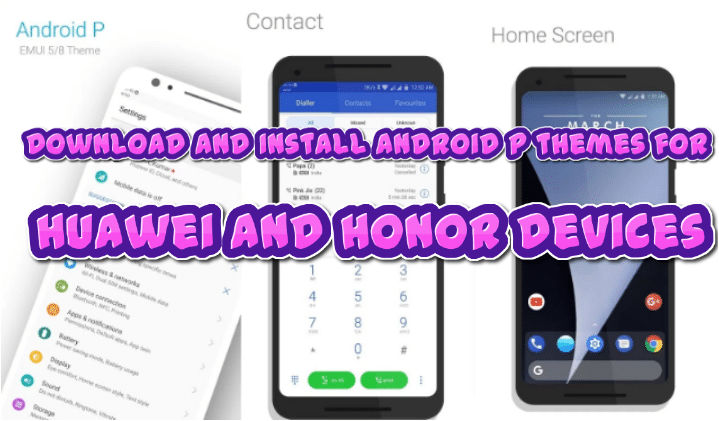

Leave a Comment