We published many posts on Samsung, Sony, HTC and Nexus devices. So today post on Micromax device. Micromax is Indian electronics company which offers latest devices like Android smartphone, mobile phones, Android tablet, smart phablet and led TV. Nowadays Micromax company is most popular for Android smartphones. And Micromax canvas spark 2 One of the best phone by Micromax. If you have Micromax canvas spark 2 and want to root so today post is very helpful for you. In this post, we guide you how to root Micromax canvas spark 2 without any CWM or TWRP tool even we will not use the PC also. You can root your Micromax canvas spark 2 using KingoRoot application. So, friends, let’s follow the rooting guidelines below and fulfill all requirements before start the process.
Disclaimer: The Rooting process will void your phone’s warranty so think before proceeding the process. Guidebeats.com will not be responsible for any damage, Try it on your own risk.
Pre-Requisites:
- Backup your important data (Images, Contacts, Videos, Pics and Apps).
- Battery power (at least 50%)
- Device Settings => Security => Device Administration => Unknown Source (just tick to enable it).
- Download KingRoot APK: Link
Steps to Root Micromax Canvas Spark 2:
Step 1: First of all download the KingRoot application on your smartphone from above link.
Step 2: Now Install the KingRoot application tool in your device.
Step 3: Launch the KingRoot application from the menu of your device.
Step 4: Here you will see a button of Start Root.
Step 5: So Tap on START button, now you will see a process on the KingRoot screen.
Step 6: The rooting process will be completed in 5 to 6 minutes.
Congrats! your Micromax Canvas Spark 2 device has been rooted successfully. To verify that your device is successfully rooted or not
via Root Checker App.






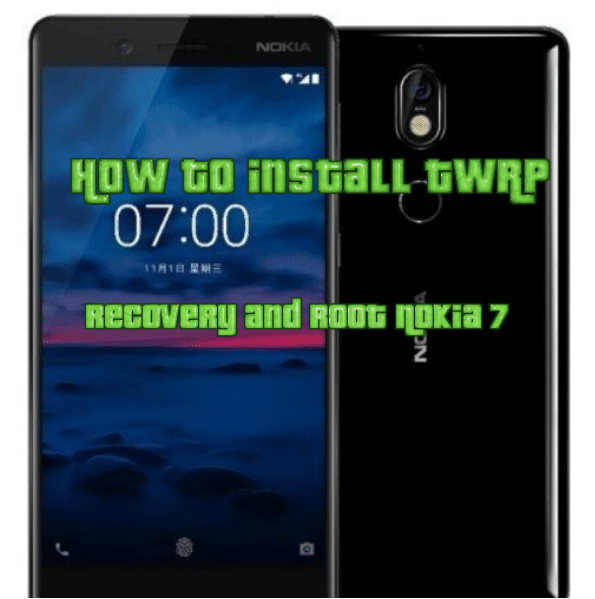

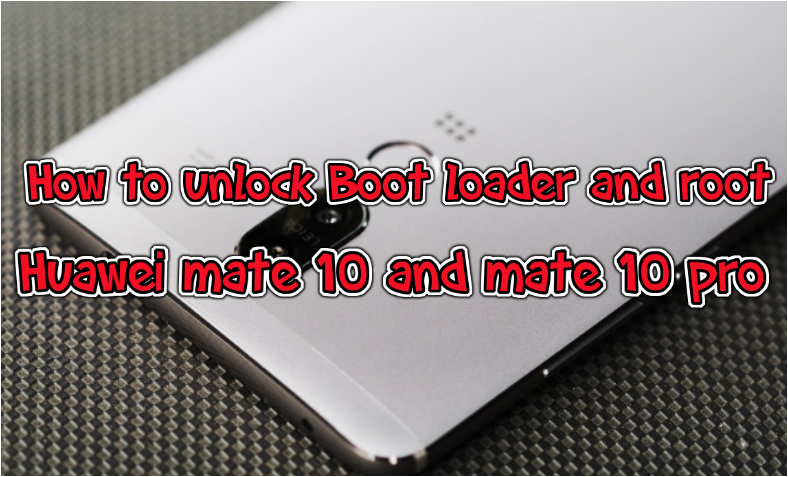
Leave a Comment