LG, the South Korean Android devices manufacturers are the main contributor of smartphones and LG V10H 901 is one of the latest smartphones of the company with pretty nice hardware spec, also with enough faster performance. However, the users of LG V10 can more enhance the performance of their device with performing some unofficial operations and installing third party applications. First of all, you should have install custom recovery and root your device.
If you are using this device and looking to root LG V10 H901, then this guide will be much helpful to you, in this post you will learn that how to root LG V10 H901. Follow the complete guide, don’t skip any step.
Disclaimer: The guide can be used to Root LG V10 H901 running Android 5.1.1 Lollipop only, don’t try this on any other device, also we www.guidebeats.com will not be held responsible for any mishaps during or after the process. Try it at your own risk.
Preparations:
- Properly backup your important data on your device before processing.
- Your device battery should have at least 70% charge.
- Install LG USB driver on your window computer [Click here]
- Your must have to Install TWRP custom recovery prior rooting process. [Guide]
- USB Debugging should be enabled on your device, go to [Settings > Developers options > Enable USB Debugging]
- Unlock the bootloader of LG V10 before starting the root operation.
Required downloads:
Download the SuperSU file from here [Download Link]
Steps to Root LG V10 H901 running Android 5.1.1 Lollipop
- Connect your device to your PC, via USB cable and copy the downloaded SuperSU zip file on the root folder of the device internal storage.
- Disconnect your device after copying the SuperSU file and turn it off
- Now boot your device into Recovery Mode [Press the Power + Volume Down at the same time and wait until you see the bootloader screen], then select Recovery Mode.
- Once you are on Recovery main menu, tap on “Install”, and then locate and select the already copied SuperSU zip file.
- Now swipe, at the bottom of the screen, to confirm installation of the SuperSU zip file.
- Once the installation gets finished, reboot your device, on recovery main menu tap on “Reboot”, and wait for rebooting your device.
That’s it, this was how to Root LG V10 H901 running Android 5.1.1 Lollipop.
in case of any query do comment us.


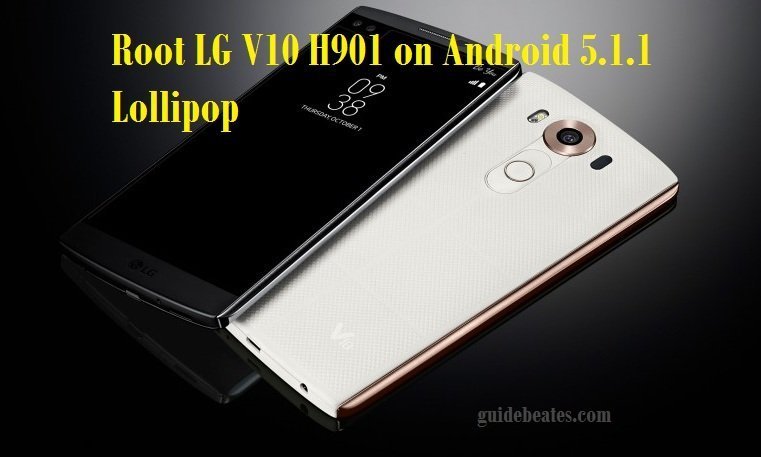


![Download and Install Marshmallow B898 on Huawei P8 Lite [OTA Update] [L21-Vodafone] Download and Install Marshmallow B898 on Huawei P8 Lite [OTA Update] [L21-Vodafone]](https://d13porlzvwvs1l.cloudfront.net/wp-content/uploads/2016/12/Download-and-Install-Huawei-P8-Lite-Marshmallow-B898-OTA-Update-L21-Vodafone.jpg)



Leave a Comment