Google Nexus 6P got the updates of firmware MMB29M build. The users who have updated their device to this new build have lost their root access. Now you have to re-root your device on this new build. Today we brought you an easy tutorial using that you will easily root Google Nexus 6P on Android 6.0.1 Marshmallow build MMB29M.
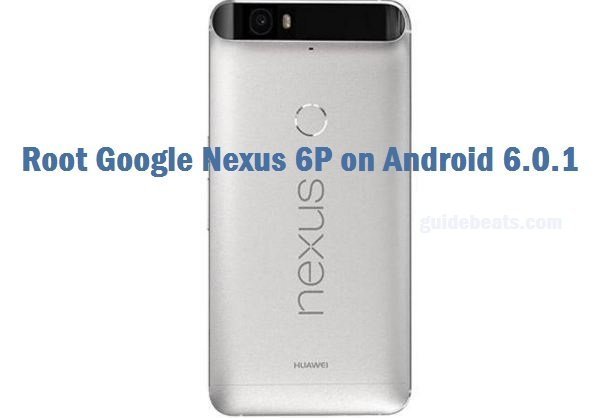
After following this guide you will Root Google Nexus 6P on Android 6.0.1 Marshmallow build MMB29M, and then you will able to install root require apps and can fully customize your phone.
DISCLAIMER: Following guidelines are prepared to root Google Nexus 6P only. Do not apply on different phones. Also, we www.guidebeats.com and the developers will not to be held responsible for any mishap, try at your own risk.
Preps | Requirements:
- It’s advised that you first backup your important data on the device.
- Nexus 6P battery should be at least 70% charged.
- Huawei USB driver should be installed on your PC. [Driver Page]
- Your device should have USB Debugging Mode enabled. Go to [Settings > Developer options]
- Install and setup ADB and Fastboot drivers on your PC. [how to do]
- This guide will void the warranty of your device.
||DOWNLOAD FILES||
Download SuperSU on your computer from here – [Download Link]
Download TWRP Recovery for flashing the SuperSU.ZIP tool [Download TWRP]
Steps to root Google Nexus 6P on Android 6.0.1 Marshmallow build MMB29M
- Install the downloaded “ADB and Fastboot” on your Windows PC.
- Open the ADB folder on C:\ drive of PC, and then copy the TWRP recovery file to the same folder.
- Now connect your device to the computer with USB cable and then Transfer the “SuperSU.ZIP” file on the root directory of the device internal storage.
- After copying completes, Turn OFF your Nexus 6P completely.
- Once your device is OFF, reboot the device into Fastboot Mode. [Press and hold Volume down+ Power button until you see bootloader screen]
- Now reconnect the device to PC and go and open ADB folder where you have copied recovery image, and open command prompt window in that folder, via [press and hold shift key + right-click then select “Open command window here”]
- Once command window opened, enter command “fastboot flash recovery twrp-2.8.7.0-angler.img” to flash custom recovery.
- After flashing completes, from bootloader menu select “Recovery mode” to enter into the new installed custom recovery.
- Now on recovery menu tap on “Install” option and locate the “SuperSU.ZIP” and confirm to install.
- When the installation completes, tap “Reboot” on recovery menu to boot your device normally.
That’s how to root Google Nexus 6P on Android 6.0.1. If you have any query contact us via the comment area.


![How to Update Huawei P8 Lite to B574 Android Marshmallow [ALE-L21C185B574] How to Update Huawei P8 Lite to B574 Android Marshmallow [ALE-L21C185B574]](https://d13porlzvwvs1l.cloudfront.net/wp-content/uploads/2018/03/Update-Huawei-P8-Lite-to-B574-Android-Marshmallow-ALE-L21C185B574.png)



![Download and Install Marshmallow B898 on Huawei P8 Lite [OTA Update] [L21-Vodafone] Download and Install Marshmallow B898 on Huawei P8 Lite [OTA Update] [L21-Vodafone]](https://d13porlzvwvs1l.cloudfront.net/wp-content/uploads/2016/12/Download-and-Install-Huawei-P8-Lite-Marshmallow-B898-OTA-Update-L21-Vodafone.jpg)

Leave a Comment