Hi friends TWRP custom recovery is now available for Galaxy S6 Edge Sprint running on Android 5.1.1 firmware, TWRP is the best and more enhance custom recovery, and now the user of Galaxy S6 Edge Sprint can install TWRP recovery, to customize their smartphones and improve the performance of the Galaxy S6 Edge Sprint, with this custom recovery you can do lot of task on your Galaxy S6 Edge Sprint, such as to install custom ROMs, take full backup of your system, flash zip files and install third-party and unofficial Applications etc.
If you have Galaxy S6 Edge Sprint running on android 5.1.1, and willing to install TWRP Recovery on Galaxy S6 Edge Sprint, That’s so easy and just required to download Odin tool and a recovery file only. also in our this guide we will show you that how easily you can install TWRP Recovery on Galaxy S6 Edge Sprint running on android 5.1.1 Lollipop, follow the guide stepwise, don’t skip any step.
Disclaimer: This guide is to Install TWRP Recovery on Galaxy S6 Edge Sprint running Android 5.1.1, don’t try it on any other device, also we www.guidebeats.com and the developers are not held responsible for any damage caused by following these instructions.
Preparations:
- Properly, backup your important data on your Galaxy S6 Edge and save it on your PC.
- Charge your Galaxy S6 Edge battery above than 60%
- Download and Install USB Driver for your Galaxy S6 Edge on your PC [Download here]
- Enable USB Debugging [Setting> developer options > USB Debugging mode]
- Download and extract Odin3 flash tool on your PC. [Click here]
- Download TWRP 2.8.7.0 Recovery file on your PC. [Click here]
Steps to Install TWRP Recovery on Galaxy S6 Edge Sprint running Android 5.1.1
Step-1: Run Odin3.exe file that you have already downloaded and extracted on your PC.
Step-2: Power off you Galaxy S6 Edge completely by holding power button
Step-3: Now boot your Galaxy S6 Edge in downloading mode. [Press and hold the volume down+ home+ power buttons at the same time] until you see yellow warning screen, Now press volume up button to enter in downloading mode]
Step-4: Now connect Galaxy S6 Edge to the PC with USB cord, Odin will detect your phone with turning the ID:COM box blue, if doesn’t reinstall USB driver on your PC
Step-5: Now on Odin3 screen, click the “AP” button and select the recovery .tar file that you downloaded on Step-1. Make sure re-partition is NOT ticked under the Options tab.
Step-6: Now click on “Start” button on Odin3 window to start flashing TWRP recovery file.
Step-7: Once the process completes and the “PASS” message appears on the Odin3 window and your phone automatically reboots it’s done,
That’s it.
Cheers! Install TWRP Recovery on Galaxy S6 Edge Sprint running Android 5.1.1 has been done successfully.
In case there is any query do comment us.


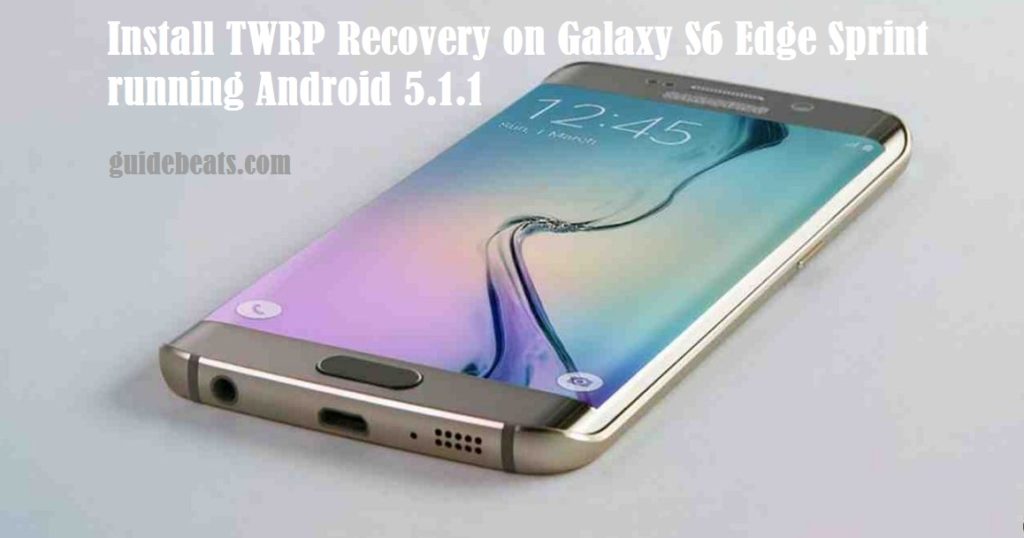
![How to Update Huawei P8 Lite to B574 Android Marshmallow [ALE-L21C185B574] How to Update Huawei P8 Lite to B574 Android Marshmallow [ALE-L21C185B574]](https://d13porlzvwvs1l.cloudfront.net/wp-content/uploads/2018/03/Update-Huawei-P8-Lite-to-B574-Android-Marshmallow-ALE-L21C185B574.png)



![Download and Install Marshmallow B898 on Huawei P8 Lite [OTA Update] [L21-Vodafone] Download and Install Marshmallow B898 on Huawei P8 Lite [OTA Update] [L21-Vodafone]](https://d13porlzvwvs1l.cloudfront.net/wp-content/uploads/2016/12/Download-and-Install-Huawei-P8-Lite-Marshmallow-B898-OTA-Update-L21-Vodafone.jpg)

Leave a Comment