Download and install Samsung Galaxy A7 Android Pie update based on One UI update. Nowadays Samsung rolling out the Android Pie update for its top line of devices. After that now Samsung started rolling out the Android Pie update based on One UI for Samsung mid-range devices such as Galaxy A7. Now the all the users can install Samsung Galaxy A7 Android Pie update and get the experience of the latest OS on their own device officially. The Android Pie update is rolling out via OTA with build id number A750FNPUU1BSC4 and currently available in Russia. The Android 9.0 Pie update comes with the latest January 2019 security update along with lots of new features and customizations.
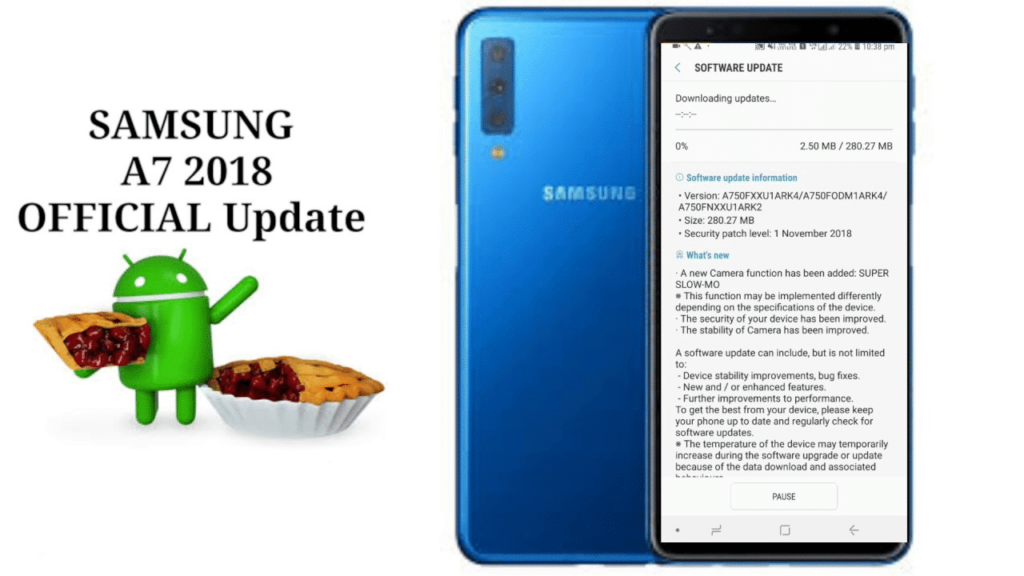
In this article, we will explain to you on how to download and install Samsung Galaxy A7 Android Pie update based on One UI update. Here we share a detailed guide for you, through that you can easily and quickly install Samsung Galaxy A7 Android Pie update. Given below we bring the latest Android Pie update link, you can download and install Samsung Galaxy A7 Android Pie update by following the guide given below. The Android 9.0 Pie update comes with lots of new features such as Adaptive Battery, Brightness that use Machine Learning, new intuitive gesture-based navigation and much more.
Samsung rolling out the latest official update via OTA (Over – the – Air), gradually reaches all over the world. You can check the update manually by going to device Settings > Software updates > Download updates manually. If you can see the latest update with new build id number then you can just download and install it. Otherwise, you can install it manually by using the Odin tool. If you are interested in installing Samsung Galaxy A7 Android Pie update then go ahead and follow the given steps.
Pre- Requisites:
- Backup of the important data like Photos, SMS, and Contacts etc. on the device.
- Also, Sufficient battery charging level should be available on Galaxy A7, before proceeding the guide.
- Enable USB Debugging Mode and OEM Unlock on the device. Go to Settings > Developer options.
- Also, Install USB driver of Samsung at the PC for smoother connectivity. Samsung USB Drivers Here
Download Samsung Galaxy A7 Stock Firmware.
Samsung Galaxy A7 Android Pie update Firmware
Steps To Install Samsung Galaxy A7 Android Pie Update One UI:
- Download Odin flash tool on the PC and then Unzip. Link
- Now follow this in-depth guide to Install Samsung Galaxy A7 Stock Firmware. → Install Firmware via Odin on any Samsung device.
- Done!




![Download and Install Marshmallow B898 on Huawei P8 Lite [OTA Update] [L21-Vodafone] Download and Install Marshmallow B898 on Huawei P8 Lite [OTA Update] [L21-Vodafone]](https://d13porlzvwvs1l.cloudfront.net/wp-content/uploads/2016/12/Download-and-Install-Huawei-P8-Lite-Marshmallow-B898-OTA-Update-L21-Vodafone.jpg)



Leave a Comment