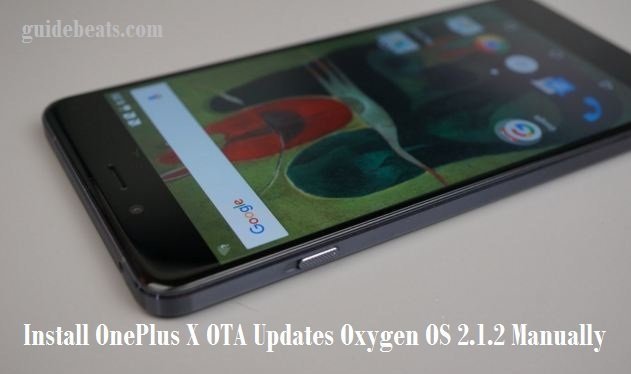
The update includes some bugs fixed and improvement in the platform. If you have this device and willing to install OnePlus X OTA Updates version Oxygen OS 2.1.2, then follow this tutorial step by step, don’t skip any step.
Advertisements
DISCLAIMER: The below tutorial is referred only to Install OnePlus X OTA Updates version Oxygen OS 2.1.2, don’t install on any other device. Also, we www.guidebeats.com are not to be held responsible for any damage, try at your own risk.
Preps:
- Do charge the OnePlus X battery more than 60%.
- Properly backup your important data on the device before processing.
Download Firmware Updates:
OnePlus X OTA Updates. |-DOWNLOAD LINK-|.
Steps to Install OnePlus X OTA Updates Oxygen OS 2.1.2 Manually.
- Connect your device to PC via USB cable, and then copy the downloaded Updates file on the device internal storage.
- After copying the Updates file, Turn OFF the phone, and then boot the device into recovery mode via [Press and hold Volume down+ Power button at the same time] until you see something.
- Then on the recovery screen select “Install Update” option and then select the Update file, [Navigate here by Volume button and select Power button] Then confirm flashing Updates Oxygen OS 2.1.2.
- Wait, until the updates flashing completes, then you will be backed to recovery main screen.
- Now on the recovery main menu select “Reboot system now”, to boot your device normally.
Done! That’s how to manually Install OnePlus X OTA Updates Oxygen OS 2.1.2.


![Download and Install Marshmallow B898 on Huawei P8 Lite [OTA Update] [L21-Vodafone] Download and Install Marshmallow B898 on Huawei P8 Lite [OTA Update] [L21-Vodafone]](https://d13porlzvwvs1l.cloudfront.net/wp-content/uploads/2016/12/Download-and-Install-Huawei-P8-Lite-Marshmallow-B898-OTA-Update-L21-Vodafone.jpg)


![Download and install Huawei P10 plus B186 nougat update[Europe] Download, install Huawei P10 plus B186 nougat update[Europe]](https://d13porlzvwvs1l.cloudfront.net/wp-content/uploads/2018/01/Download-and-install-Huawei-P10-plus-B186-nougat-updateEurope.png)


Leave a Comment