LG Spectrum II is the affordable smartphone. It comes with awesome specification with the time. LG Spectrum II smartphone announced in 2012 October. It has 4.7 inches display, Dual-core 1.5 GHz Krait CPU, 1GB RAM and 16GB internal storage and also expanded up to 32GB via micro SDcard. The LG Spectrum II comes with the 8-Megapixel rear camera with LED flash and 1.3 front shooter for selfies. The phone runs on Android 4.0 Operating System. The phone has also come with amazing connectivity options such as Bluetooth, GPS, Wi-Fi, 3G and 4G LTE.
So guys, if you have LG Spectrum II smartphone and want to install ClockworkMod recovery so you are in right place. In this post we will show how to install CWM recovery on LG Spectrum II. Once you installed custom recovery then you can easily customize your LG Spectrum II and also install custom ROMs. If you are interested then follow the step by step guidelines below.
Disclaimer: This guide is only to Install Custom Recovery on LG Spectrum II, don’t use for any other variant, we www.guidebeats.com will not be held responsible if you brick your device, try it at your own risk.
Preparations:
• Properly backup your important data on the device before proceeding.
• Do charge your LG device battery at least 80%.
• Install USB drivers

• Enable USB Debugging Mode on your LG device, from [Settings => Developer options]
REQUIREMENTS:
- You must have rooted your LG device before you can follow this step by step guide.
- Download the CWM recovery file: Link
STEPS TO INSTALL CWM RECOVERY ON LG SPECTRUM 2:
Step 1. First of all, download the ClockworkMod recovery for LG Spectrum 2 file from above link.
Step 2. Once the file downloaded then connect the LG Spectrum 2 to the computer via the USB data cable.
Step 3. Now transfer the CWM recovery file to the root of the internal storage SD card.
Step 4. Once the transfer Over then unplug the LG smartphone from the computer.
Step 5. Go to smartphone setting and Turn on the Unknown Sources option.
Step 6. Now you can install apps on the LG Spectrum 2 from outside the Google Play Store
Step 7. Open any File Manager on your LG Spectrum 2 smartphone and install the recovery APK file.
Step 8. Once the app installed, launch it from your App Drawer.
Step 9. Now Hit the 2nd-init recovery button and it will start flashing the recovery.
Step 10. Once the recovery’s been flashed then reboot your LG device.
That’s it, Now your LG Spectrum 2 smartphone is ready for installing custom ROM.
Enjoy!


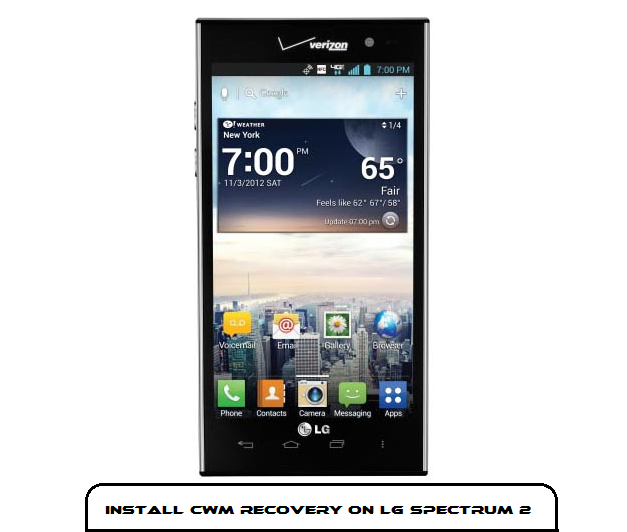


![Download and Install Marshmallow B898 on Huawei P8 Lite [OTA Update] [L21-Vodafone] Download and Install Marshmallow B898 on Huawei P8 Lite [OTA Update] [L21-Vodafone]](https://d13porlzvwvs1l.cloudfront.net/wp-content/uploads/2016/12/Download-and-Install-Huawei-P8-Lite-Marshmallow-B898-OTA-Update-L21-Vodafone.jpg)



Leave a Comment