The Android 9.0 Pie One UI Beta update is now live for much awaited Galaxy Note 8 Snapdragon variant. The One UI Beta program is officially announced for Galaxy Note 8 Snapdragon variant. The Exynos variants will be updated later. Samsung rolling out the One UI beta update for testing purpose on Galaxy Note 8. We hope that the stable version will release soon. But until the final update released, you can get the experience of latest Android 9.0 Pie OS on your device officially. So if you are the users of Galaxy Note 8 smartphone. And want to get the all Android Pie features on your device. Then with the help of given below detailed guide. You can easily install Android 9.0 Pie One UI Beta official update on Galaxy Note 8.
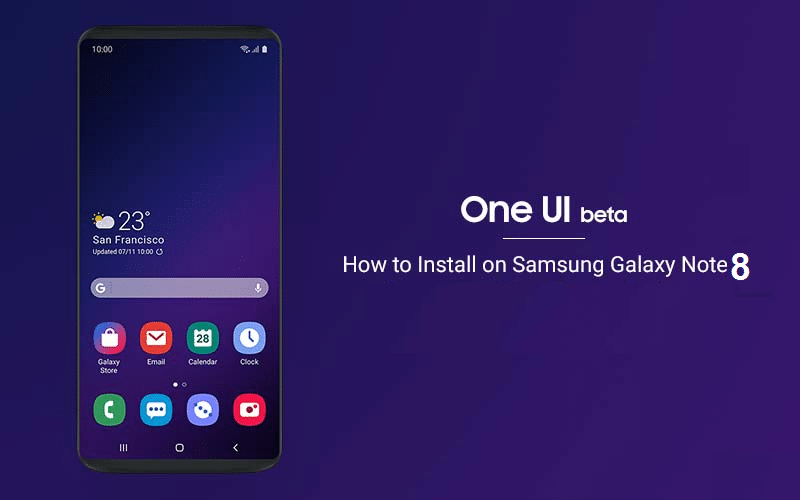
The Android 9.0 Pie One UI Beta update brings lots of new features and customizations. The update improved Android 9.0 Pie, Samsung’s own skin, better battery endurance, whole new One UI skin and so on. Also, this latest OTA update comes with revamped UI across the system, Adaptive Brightness, Slice, Actions, Night Mode and much more. Keep in mind that the One UI beta OTA update is a testing firmware. So you may face some bugs and errors. If you are excited to install Android Pie OS on your device. Don’t wait for the final update. Then by following this simple step by step guide, you can install Android 9.0 Pie One UI Beta program on Galaxy Note 8.
While installing stock firmware there is no need to take the backup of your device. But it is better to take the full backup of all your valuable data before proceeding. If you are interested in installing Android 9.0 Pie One UI Beta program on Galaxy Note 8. Then go ahead and follow the given steps.
Pre- Requisites:
- Backup of the important data like Photos, SMS, and Contacts etc. on the device.
- Also, Sufficient battery charging level should be available on Galaxy Note 8, before proceeding the guide.
- Enable USB Debugging Mode and OEM Unlock on the device. Go to Settings > Developer options.
- Also, Install USB driver of Samsung at the PC for smoother connectivity. Samsung USB Drivers Here
Download Samsung Galaxy Note 8 Stock Firmware
Steps to Install Android 9.0 Pie beta official stock firmware on Galaxy Note 8:
- Download Odin flash tool on the PC and then Unzip. Link
- Now follow this in-depth guide to Install Samsung Galaxy Note 8 Stock Firmware → Install Firmware via Odin on any Samsung device.
- Done!
If you have any query or issue feel free to contact us via comment area or facebook fan page.




![Download and Install Marshmallow B898 on Huawei P8 Lite [OTA Update] [L21-Vodafone] Download and Install Marshmallow B898 on Huawei P8 Lite [OTA Update] [L21-Vodafone]](https://d13porlzvwvs1l.cloudfront.net/wp-content/uploads/2016/12/Download-and-Install-Huawei-P8-Lite-Marshmallow-B898-OTA-Update-L21-Vodafone.jpg)



Leave a Comment