Finally, Android 5.1.1 Lollipop latest firmware for manual installation is now available for Nexus 7 3G 2012 As Google has started rolling out Android 5.1.1 Lollipop for the Nexus 7 3G 2012 via over-the-air “OTA”. But if you not received or missed the OTA notification yet or for any reason you cannot update your device on OTA, also you cannot wait for its official released in your country. And want to flash this new updated ROM then go ahead and this guide will help you to download and Install Android 5.1.1 (LMY47V) on Nexus 7 3G 2012. This ROM is much developed and has a lot of new useful features. Such as, fast interfaces, save battery life, new wallpapers, and animations etc. Follow all the step by step instructions of this guide and Install Android 5.1.1 on Nexus 7 3G 2012 in a few minutes.
Disclaimer: This guide is for Nexus 7 3G 2012 only don’t try it on any other device, also we www.guidebeats.com are not held responsible if any damage caused by following this guide, try it on your own risk.
Pre-requisites:
- Backup your important data before the installation process
- Do charge your device battery up to 70%
- Enable USB Debugging Mode [Setting > Developer Options > USB Debugging]
- Unlock your device bootloader
- Check your device model and confirm
Downloads Required:
Nexus 7 2012 3G ROM: nakasig LMY47V from LMY47D [Download here]
Download and install Android SDK on your PC. [Click here]
Download and Install ADB/Fastboot Drivers on your PC. [Click here]
Steps to Install Android 5.1.1 on Nexus 7 3G 2012 (LMY47V)
Click the button below
[junkie-button url=”http://www.guidebeats.com/2015/10/02/steps-flash-updated-android-firmware-nexus-smartphone-device/” style=”orange” size=”medium” type=”square” target=”_self”] Installation Steps [/junkie-button]
Done! Once the installation process is completed, your device will restart automatically and boot into normal mode, running on latest Android 5.1.1 LMY47V stock firmware.
That’s it, Enjoy
In case there is any query do comment us


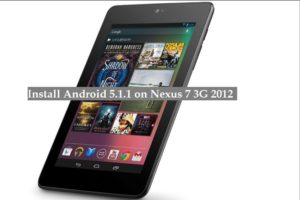


![Download and install Huawei P10 plus B186 nougat update[Europe] Download, install Huawei P10 plus B186 nougat update[Europe]](https://d13porlzvwvs1l.cloudfront.net/wp-content/uploads/2018/01/Download-and-install-Huawei-P10-plus-B186-nougat-updateEurope.png)


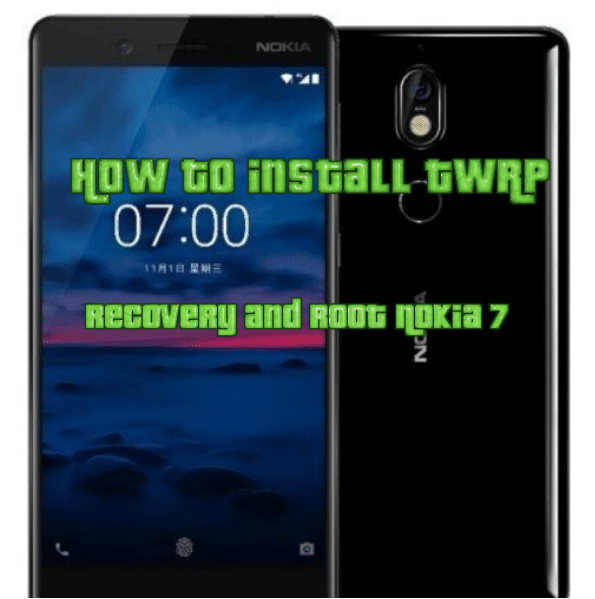
Leave a Comment