Contents
When hard reset / factory reset required?
• When you are going to change or sell your device it is necessary to hard reset your device to wipe all your personal data.
• When you want to restore factory default settings and to remove any wrong settings or fix some bugs.
• When you have forgotten pattern lock of your device, then it is necessary to hard reset your device with buttons combination using recovery mode.
If you holds SAMSUNG Galaxy S4 and willing to delete all your private data and reset your device to factory default condition. Then you have to Hard Reset SAMSUNG Galaxy S4 using this step by step tutorial. Following are some most common methods for hard reset/ factory reset.
Note: The guide is referred for hard reset SAMSUNG Galaxy S4 all variants, don’t use on other device. Also take a proper backup of your important data and apps before proceeding. we www.guidebeats.com will not be held liable for any mishap. Try it on your own risk.
Steps to Hard Reset SAMSUNG Galaxy S4 all variants
Method No-1
Hard reset SAMSUNG Galaxy S4 via recovery mode:
1) First switch off your device completely.
2) Then press and hold “Volume Up + Home button + Power button” for a few seconds to boot the device into recovery mode.
3) Once you device on recovery mode, select “Wipe data/factory reset”, use volume buttons for navigation and power button for selection. Click power button to confirm.
4) Then select “YES” TO start and wait until it completes.
5) Now come back to recovery main menu and select “Reboot” to boot your phone normally.
6) Do the necessary setup on first startup.
You’re done!
Method No-2
1) Power on and unlock your device.
2) Then open dial pad on your device and enter this code*2767*3855#.
3) Now your device will reboot with loading factory default settings.
4) Now on startup do the needful setup.
That’s it.
Method No-3
1) Once your phone is ON, in main app drawer, tap on settings.
2) On the main settings menu, select “Backup and reset” > “Reset device” > “Delete all data”.
3) Wait to finish the restoration. Your device will reboot automatically.
4) Now enter your full info on the startup and go ahead with factory default status.
That’s all, this was how to Hard Reset SAMSUNG Galaxy S4 all variants.






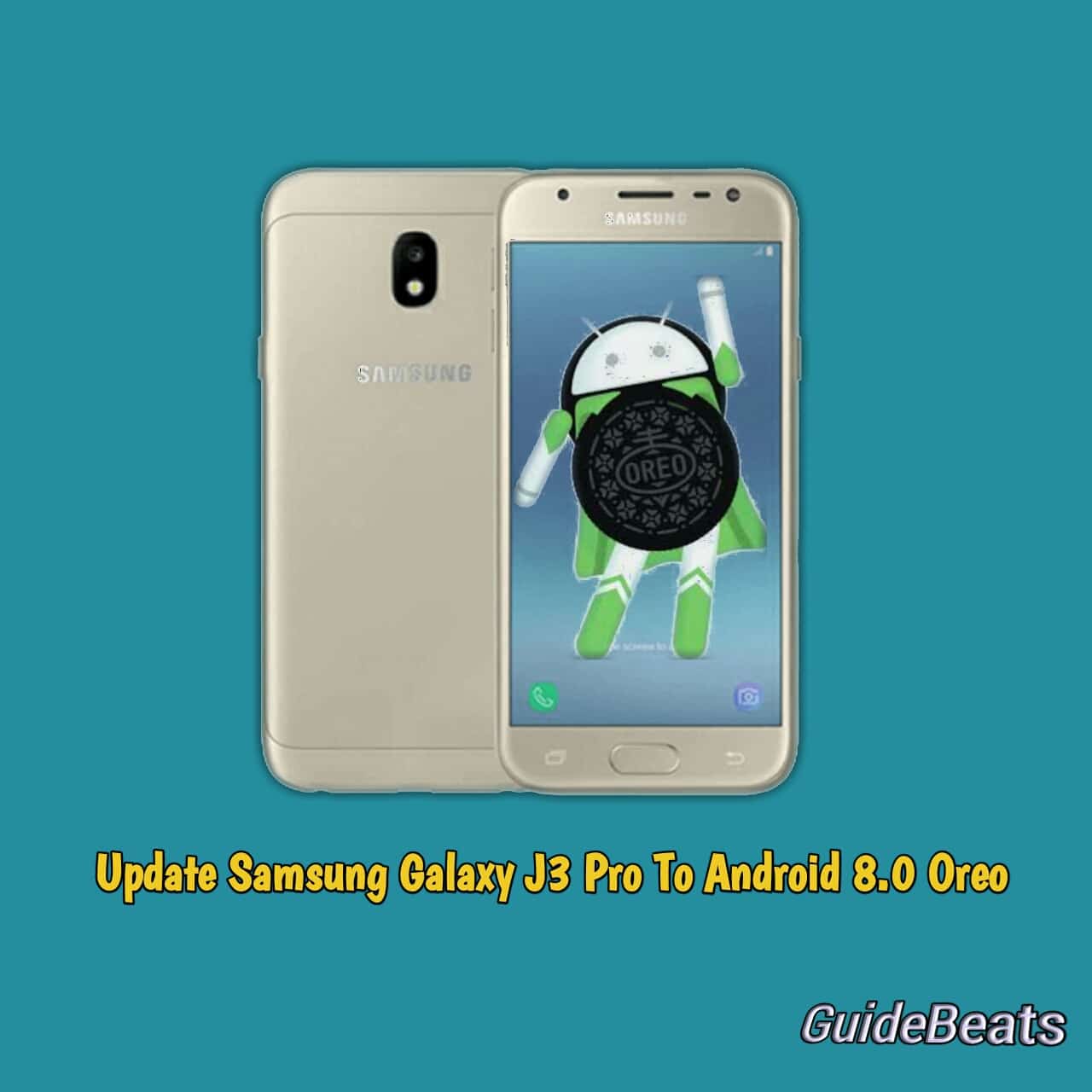


Leave a Comment