iTunes provides nice services but unfortunately some time users face issue while connecting to the iTunes stores, Appstore or Game center. The issue Cannot Connect to iTunes Store error sometimes comes to face due some slight miss settings on your device.
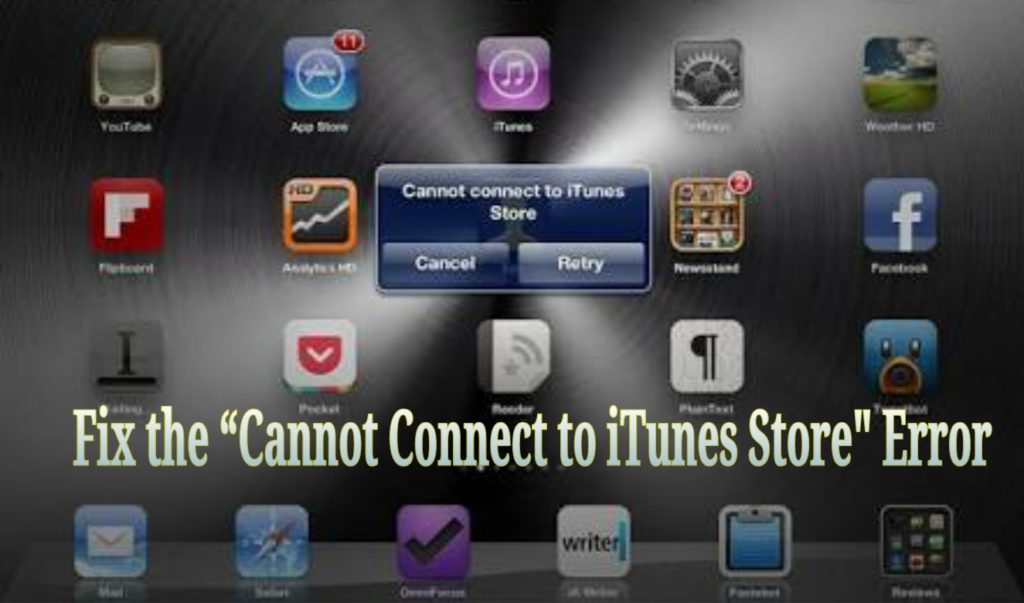
Sometime you the issue comes to face due to internet access while another case they have issued some updates on for your device firmware or for the apps you are trying to run. If you have faced to the issue “Cannot Connect to iTunes Store error then execute the following tips that may solve your problem. In this guide i will show you how to fix “Cannot Connect to iTunes Store error in any iDevice.
Steps to fix the Cannot Connect to iTunes Store error on any iDevice
1. Disable/Enable iTunes Parental Controls: Open iTunes > top menu > select Preferences > tap on Parental > choose disable then enable access.
2. Check Internet connectivity: make sure that you have properly connected to internet.
3. Turn off and On WiFi: from device switch off then turn on the WiFi to connect to the internet properly.
4. Switch to 3G/4G: Switch your network connection to 3G/4G if there is any problem with WiFi connectivity.
5. Change Time and Date: check your device’s date and time and try to change it, do it from Settings > General > select Date & Time.
6. Try the device firmware Updates: if the updates are available for your device firmware version update it, go to
7. Keep the apps up-to-date: always try to update the iTunes app and device’s firmware from Settings > Open General > Software Update.
8. Change or reset firewall settings: change or reset the default setting for firewall on your device.
9. Turn off and On the device: also try to turn your device completely OFF and then ON.
10. Factory reset device: try factory reset on the device to restore the default factory settings on your device. Before reset backup your data and other info on the device.
11. Clear cache of the app: clear the app cache from settings.
12. Disable/Enable the app: also try to disable and then enable the iTunes from the settings.
These were some easy tips to fix the Cannot Connect to iTunes Store error on iOS.




![Guide to Root LG G7 ThinQ [All Steps] Guide to Root LG G7 ThinQ [All Steps]](https://d13porlzvwvs1l.cloudfront.net/wp-content/uploads/2018/06/1523366899_lg-v30s-thinq-mwc-2018-mobile-world-congress-lg-v30s-thinq-1.jpg)



Leave a Comment