Double tap to Wake up and sleep the screen in android smartphones is a very handy and special option for the ease of the user. LG and some other smartphones latest devices have already this option in stock ROM. But some of the smartphones didn’t have this facility. Nexus 6P can also now use the double tap option. If you are interested keep reading or just exit. Here are the easy steps to Enable Screen Double Tap option to Wake on Nexus 6P.
Double tap option allows android users to turn ON or OFF the device display with taping twice quickly on the screen of the device while it is ON or OFF. If you have used Double tap option prior then nothing new just go ahead and follow the complete guide to enable double tap option in Nexus 6P.
DISCLAIMER: The guide is fully focused on how to enable Screen Double Tap Option to Wake on Nexus 6P only, so never try for other devices. Also, the developer Flar2 and we www.guidebeats.com have no responsibility for any mishap. Try it at your own risk.
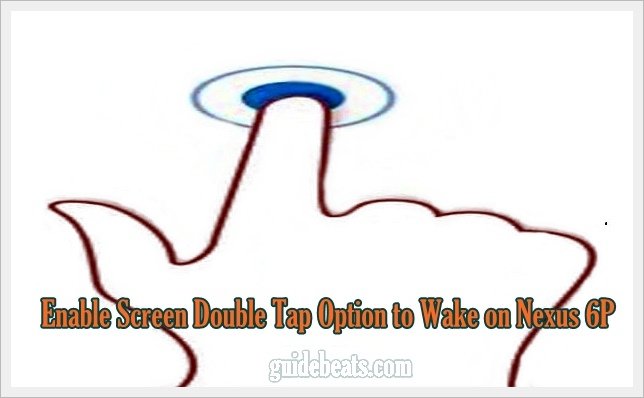
Preps:
- Backup of your important data on the device is recommended.
- Nexus 6P should be rooted before applying this guide. [Root guide].
- Nexus 6P with net connectivity available.
Steps to Enable Screen Double Tap Option to Wake on Nexus 6P
- Download and install “Material Terminal” app in your rooted Nexus 6P.
- Use this link or search in play store for Material terminal. [Direct Link].
- Once Terminal installed on Nexus 6P, open it from the main app drawer.
- Issue this command “su” on the terminal to gives supers user access to the app.
- Now type the following command on the terminal to enable Screen Double Tap Option.
“echo 1 > /sys/devices/soc.0/f9924000.i2c/i2c-2/2-0070/input/input0/wake_gesture”.
- Then exit the terminal and reboot the device to get effective.
- Now you have enabled Screen Double Tap Option to Wake on Nexus 6P.
Enjoy! That’s how to enable Screen Double Tap Option to Wake on Nexus 6P.
Credits: Flar2@XDA


![How to Update Huawei P8 Lite to B574 Android Marshmallow [ALE-L21C185B574] How to Update Huawei P8 Lite to B574 Android Marshmallow [ALE-L21C185B574]](https://d13porlzvwvs1l.cloudfront.net/wp-content/uploads/2018/03/Update-Huawei-P8-Lite-to-B574-Android-Marshmallow-ALE-L21C185B574.png)



![Download and Install Marshmallow B898 on Huawei P8 Lite [OTA Update] [L21-Vodafone] Download and Install Marshmallow B898 on Huawei P8 Lite [OTA Update] [L21-Vodafone]](https://d13porlzvwvs1l.cloudfront.net/wp-content/uploads/2016/12/Download-and-Install-Huawei-P8-Lite-Marshmallow-B898-OTA-Update-L21-Vodafone.jpg)

Leave a Comment