
Recovery mode is a hidden partition that store hidden and special options and commands, that can be access through proper way. If you hold Nexus 5X and want some actions from the recovery mode, you should be familiar with the way how to enter it.
DISCLAIMER: We issued this guide only to enter recovery mode on Google Nexus 5X, don’t try on any other device. We guidebeat.com take no responsibility for any mishap. Try on your own risk.
Preparations:
• It’s recommended that take a proper backup of your important data on the device.
• Do charge your device battery more than 50%.
• This guide is for both devices that are on stock recovery or on custom recovery.
Steps to easily enter recovery mode on Google Nexus 5X
Step-1: Turn off your device completely.
Step-2: Once your device is OFF, press and hold Volume Down + Power buttons and wait until your see the recovery menu on your device screen.
Step-3: After release the buttons you will be on Fastboot Mode.
Step-4: On Fastboot Mode scroll down via Volume button and select Recovery Mode from that menu via Power button.
Step-5: Now you will find your device on the recovery mode.
Step-6: Finally from recovery mode main menu select “Reboot” to boot Nexus 5X normally.
That’s how to enter recovery mode on Google Nexus 5X.
In case there is any query, do comments us.


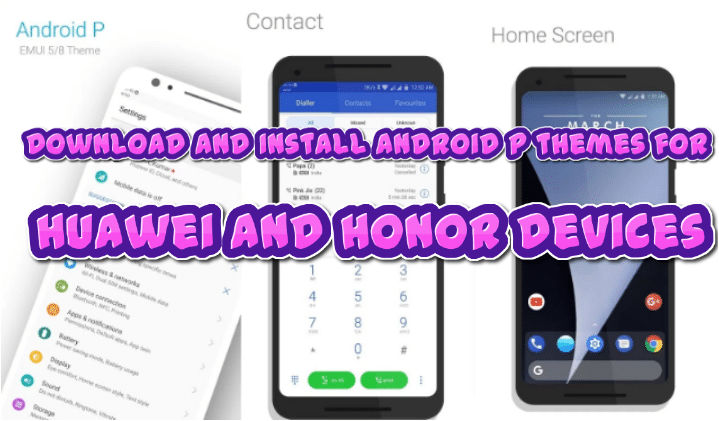





Leave a Comment