OnePlus is a well-known Chinese smartphones manufacturing company, which introduced only three numbers of smartphone yet in their brief history; the 3rd one was released just a week ago. Oneplus comes with android OS, they are mainly focusing on the mid rang devices, and got a strong position in the market.
Like other android smartphones, OnePlus smartphone also has a lot of options for customization and optimization, for such kinds of operations you will have to boot your device in the bootloader mode and then go for further customization. With bootloader you can unlock/ lock the bootloader of your device and flash custom ROM etc.
There is several ways to boot OnePlus into Bootloader Mode, but the most easy and available method is the built-in hard keys combination method to boot OnePlus into Bootloader and the second is to boot OnePlus into Bootloader is through ADB commands,
If you hold this device and want to boot it into bootloader mode for any purpose then you are at the right place, just follow this simple tutorial and boot OnePlus into bootloader mode easily.
Steps to Boot OnePlus into Bootloader Mode /Fastboot Mode
Use the following easy methods to boot your device into bootloader mode.
Method -1
Hardware buttons Method:
- First turn off OnePlus completely, with pressing power button and tap on switch off
- Next Press the Volume Up + Power buttons at the time until you see something on the screen. Now your phone is in the bootloader mode / fastboot mode
Method-2
ADB Command Method:
In this method, you have to run ADB commands from your PC to boot OnePlus into bootloader mode,
- First download and install ADB and Fastboot drivers on your PC
- Enable USB Debugging Mode on your device
- Then go to ADB and Fastboot installed folder on the C drive, and open command window here, to open command window [Hold shift key on key-board and right click on any empty space on that folder, and click on “Open command window here”
- Now connect your device through USB data cable with your computer, and run the following commands
- “adb reboot bootloader” to boot your OnePlus into bootloader mode,
That’s it: this was how to to boot your OnePlus into bootloader mode
For further inquiries do comment us



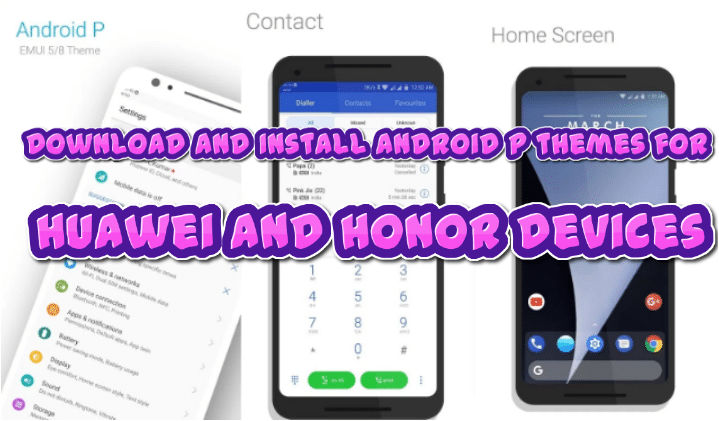




![How to Update Huawei P8 Lite to B574 Android Marshmallow [ALE-L21C185B574] How to Update Huawei P8 Lite to B574 Android Marshmallow [ALE-L21C185B574]](https://d13porlzvwvs1l.cloudfront.net/wp-content/uploads/2018/03/Update-Huawei-P8-Lite-to-B574-Android-Marshmallow-ALE-L21C185B574.png)
Leave a Comment