We have posted a lot of guides earlier related to rooting and downloading different apps on different devices. But today we are here the “Guide to Get Weather information on the display screen for Samsung devices”. The basic need for this guide is that every person wants to know the current weather condition. For this you might argue the Google to sends you regular weather updates but the thing is that you’d still have to unlock your phone to view it. So we are telling you the way to set Weather Forecast Settings on your Samsung device. This app will help you wherever you are. It’s easy and straightforward.
There are some Apps for displaying weather. The most popular are:
- There is an app called “weather bug”. WeatherBug will let you have a bluish icon on the Always On Display screen. And lets you choose the icon color. But it differs in the way that it will display only the temperature and not the current condition.
- Another app called “AccuWeather“. It is good for Samsung devices especially S7 edge.
Steps to get Weather information on Samsung devices:
Configure following settings:
- From home, tap Apps then Settings then Applications.
- After that tap Weather forecast to configure options.
- Select Celsius or Fahrenheit.
- Choose how often weather information is updated.
- Use your tablet’s current location to get local weather information.
- Receive notifications when there is a chance of rain, snow, or hail.
- Show weather information in the Calendar app.
OR
Read and follow these steps to install the BBC Weather app on your Samsung device:
- First click Apps.
- Then click Play Store.
- Then Open the search bar.
- Then type “BBC Weather” in the search bar at the top and then click BBC Weather in the pop-up auto-suggest list.
- Then click Install.
- Then click Accept.
- Then click Open once it has installed.
Download weather Forecast.
That’s all. You have successfully get Weather information on the display screen for your Samsung devices.


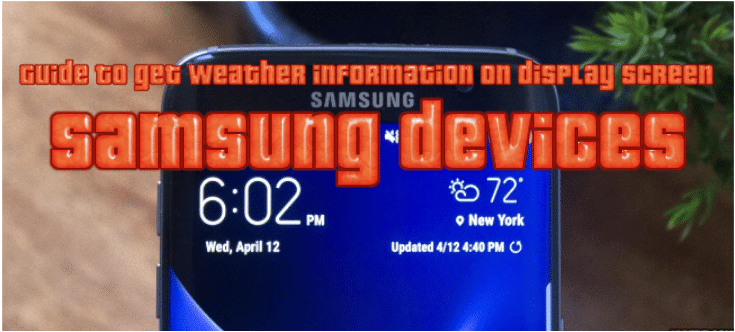
![Guide to Root LG G7 ThinQ [All Steps] Guide to Root LG G7 ThinQ [All Steps]](https://d13porlzvwvs1l.cloudfront.net/wp-content/uploads/2018/06/1523366899_lg-v30s-thinq-mwc-2018-mobile-world-congress-lg-v30s-thinq-1.jpg)





Leave a Comment