Text Fairy is a very useful app for all android devices that enables you to take an image of a typed writing and then extract the Text from Image easily. You can also extract text from an existing image. Here is the guide to completely learn about how to use “Text Fairy” and extract text from images. This will save your time and money.
Simply download the app from Google Play Store and then install it on your Android device. Run the app and take an image of the text and then follow the on-screen instructions to extract the text from it. After extraction of the text, fix and do a little bit correction then copy and use accordingly. Follow the guide step by step.
Advertisements
Requirements:
- Any Android smartphone or Tablet/ I. devices with the working mega camera.
- Enable Unknown Sources >> go to Settings >> Security >> Known Sources.
- Download the App “Text Fairy” from Play Store [Link]
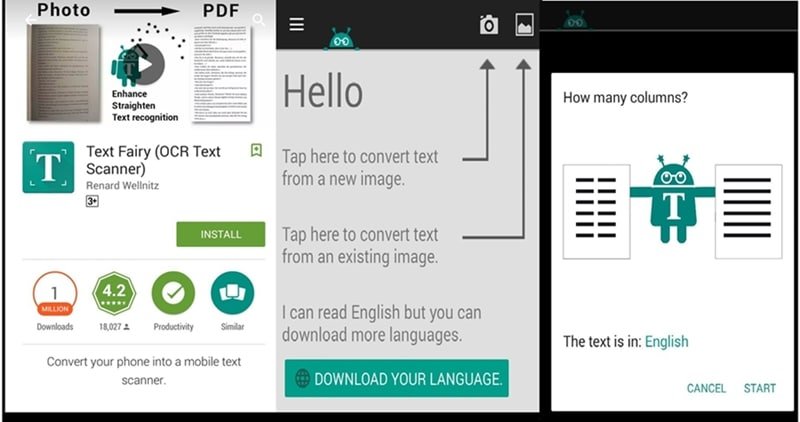
Steps to Extract Text from Image with Text Fairy App
- Download the App and install on your device.
- Then launch the app from the app drawer at the device and select the language i.e. “English”.
- At the main screen, you will see two options with arrow indication to both.
- Select the 1st option to capture the image or the 2nd option to load the existing image from the gallery.
- After capturing or loading the image from the gallery select the text area and rotate as required.
- Then click the blue arrow at the right corner on the bottom.
- Next, select text language and then click START at the bottom.
- Now wait for process and click OK.
- Then click the three dots button at the top right corner to see more options.
- Here you can copy, create PDF, and Speak Text
That’s how to extract Text from Image with Text Fairy App.


![Download and Install Marshmallow B898 on Huawei P8 Lite [OTA Update] [L21-Vodafone] Download and Install Marshmallow B898 on Huawei P8 Lite [OTA Update] [L21-Vodafone]](https://d13porlzvwvs1l.cloudfront.net/wp-content/uploads/2016/12/Download-and-Install-Huawei-P8-Lite-Marshmallow-B898-OTA-Update-L21-Vodafone.jpg)



![Download and install Huawei P10 plus B186 nougat update[Europe] Download, install Huawei P10 plus B186 nougat update[Europe]](https://d13porlzvwvs1l.cloudfront.net/wp-content/uploads/2018/01/Download-and-install-Huawei-P10-plus-B186-nougat-updateEurope.png)

Leave a Comment