Mi PC Suite is the Official Mi device desktop client. Xiaomi Mi PC Suite can be download and installed for all your Mi devices. It interacts directly with your device and allows multiple tasks to be executed. Mi PC Suite allows you to sync data, manage files and flash the firmware. I am here with the guide to “Download Xiaomi Mi PC suite 3.0”.
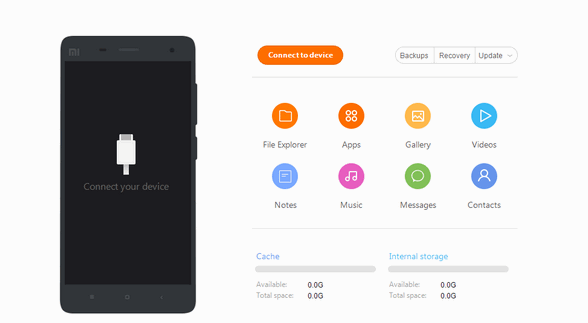
Download and Install Xiaomi Mi PC Suite 3.0 Complete Guidelines
It is based on just Windows and it carries a very unique and colorful design which differentiate it from other programs. It is more pleasant because of Material Design. There are some unique features including that you can share your device’s internet to your computer, this is helpful when you don’t have a dedicated WiFi hotspot but have access to the internet through the cellular network on your Mi Device.
Xiaomi Mi PC Suite’s Features:-
Some features of Xiaomi Mi PC Suite are:-
- Manage Apps & Permissions: The Mi PC Suite lets you manage apps directly through the PC suite. Rather than forcing you to find the app permission settings on the phone, you can use the Mi PC Suite to select the individual permissions allowed for each app.
- Flash Updates: Once your phone is connected and recognized by the Mi PC Suite. It will automatically check for new updates and let you install them once finished downloading. You can also choose from two different categories of updates, Stable or Beta. The suite will automatically fetch the latest one in the chosen channel.
- Backup & Restore through the Suite: The program would also let you create a full-size backup straight on your phone with apps, media, and data which you can revert back to using the same software. This is handy when switching phones.
- Share Internet through USB: The Mi PC Suite helps in sharing the cellular internet that your device is running through SIM directly to your PC. You don’t need any third party utility once you have the package installed.
- Flashing Rom: With this tool, you can flash the recovery ROM through recovery mode to fix the bootloop issue or you want to update to latest ROM version. For those who use this tool to convert from Beta to Stable or Stable to Beta Vice versa, it is advisable to use fast boot flash to avoid conflict. Note: Make sure that you have created the complete backup
of your data. I am not responsible for any bricked device.
Steps to Download Xiaomi Mi PC suite 3.0:
- Download the .exe file and rename it.
- You need to Rename it into other words or random, otherwise, you will get this error “The filename, directory name, or volume label syntax is incorrect”.
- Click the renamed file, run the exe file as administrator.
- Note: The installation application is in scrambled words due to some issue.
- Once it installed, the Mi Phone assistant tool will launch itself.
- Now sign in to your Mi account.
- Enable USB debugger mode in developer option. Go to Setting > My Device > All Specs> Tap On MIUI Version 7 times > Additional Setting > Developer Option > Enable USB Debugging.
- Connect Your Phone to the Laptop/Desktop, You should see a pop-up window for authorization. Tap Ok.
- The Mi Assistant Tool will recognize your device
- You will see your phone specs display on the Mi assistant tool.
- The tool is still in Beta version. So it expects some slowness and bugs. The internal storage feature still under beta testing. So it won’t be recognized by the tool.



![Download and install Huawei P10 plus B186 nougat update[Europe] Download, install Huawei P10 plus B186 nougat update[Europe]](https://d13porlzvwvs1l.cloudfront.net/wp-content/uploads/2018/01/Download-and-install-Huawei-P10-plus-B186-nougat-updateEurope.png)



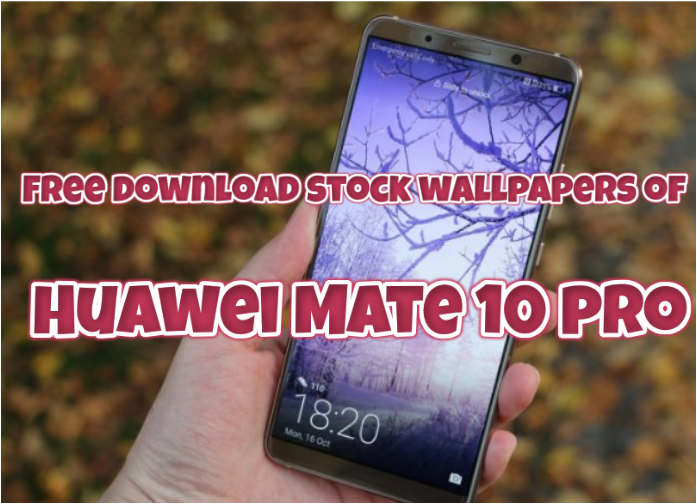
Leave a Comment