Hello readers, we are back to you with an amazing guide, following which you can Install MIUI 9.5.14.0 Global Stable ROM On Redmi Y2. Xiaomi Redmi Y2 is the new device by Xiaomi which was released a few weeks back and since it’s the latest device by Xiaomi, that’s why it is built with all high end latest specifications. The new Xiaomi Redmi Y2 is powered by 2GHz octa-core processor (snapdragon 625). Many users here want to install the latest updates on their Redmi Y2 that’s why we have brought a great news for them, if you also want to install MIUI 9.5.14.0 on Redmi Y2 then you must follow this guide carefully.

MIUI 9.5.14.0 will be the best for Redmi Y2 as the device fully supports the functionalities of MIUI 9.5.14.0 Global Stable ROM. Installing MIUI 9.5.14.0 Global Stable ROM On Redmi Y2 will become much easier if you follow this guide carefully as we have prepared it step by step so that you won’t face any difficulties in installing the MIUI 9.5.14.0 Global Stable ROM On Redmi Y2. MIUI 9.5.14.0 Global Stable ROM will be the best for Redmi Y2 as it is a stable ROM for this device available till yet. Install MIUI 9.5.14.0 Global Stable ROM On Redmi Y2. This update will be based on android Oreo 8.1, yes after installing MIUI 9.5.14.0 on Redmi Y2, the device will be upgraded to android Oreo 8.1.
The update is rolling out via OTA (Over the air) for users running stock ROM (MIUI 9). If you haven’t get this update till yet then it might reach you in some days or weeks because it takes time for an update to reach each and every handset. You can install MIUI 9.5.14.0 manually on Redmi Y2 by following our guide written below but we still consider to check again for the update to do so follow the written instruction below.
Go to Settings — About Phone –>Check for updates.
if you get the update then download it. Once the download completes, you can upgrade your Redmi Y2 to MIUI 9.5.14.0 by installing the downloaded file (It will automatically start installing after the download is completed).
Things to know Before installation
- This ROM only supports Xiaomi Redmi Y2.
- Install the latest Xiaomi USB Driver on your PC or Laptop
- Your battery must be above 50% before upgrading your phone.
- Take a complete backup (Recommended)
Downlaod
- MIUI 9.5.14.0 Global Stable ROM for Redmi Y2 (Recovery ROM) – Not Yet available
- MIUI 9.5.14.0 Global Stable ROM for Redmi Y2 (Fastboot ROM) – Download
How to Install MIUI 9.5.14.0 Global Stable ROM On Redmi Y2:
Follow the link given below to know the steps to install MIUI 9.5.14.0 Global Stable ROM On Redmi Y2.
Install MIUI 9.5.14.0 Global Stable ROM On Redmi Y2
That’s all on how you can download and Install MIUI 9.5.14.0 Global Stable ROM On Redmi Y2. If you are left with a query then feel free to ask it in the comment section we will try to resolve it ASAP.


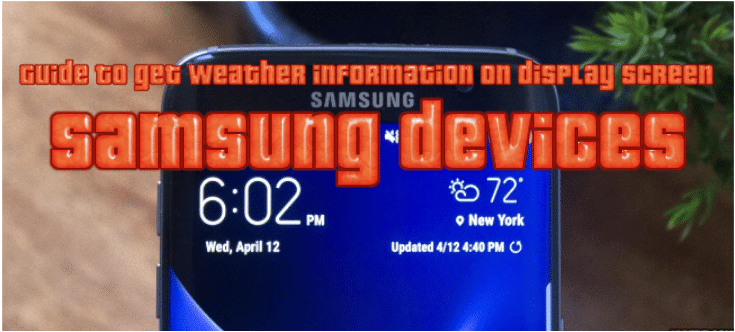
![Guide to Root LG G7 ThinQ [All Steps] Guide to Root LG G7 ThinQ [All Steps]](https://d13porlzvwvs1l.cloudfront.net/wp-content/uploads/2018/06/1523366899_lg-v30s-thinq-mwc-2018-mobile-world-congress-lg-v30s-thinq-1.jpg)




Leave a Comment