The CyanogenMod ROMs are very popular custom ROMs among the Android community, so the users of android love it. CM13 ROM is the latest version of the ROM from the developers for Android smartphones, based on the Android 6.0 Marshmallow. CM13 ROM includes all the Marshmallow features with some very nice additional features and customization. And now the users can install CM13 ROM on Redmi Note 4G. here we share with you the complete and easy method to download and Install Redmi Note 4G CM13 Stable ROM.
SO thanks to the XDA developer myhellonearth, for providing this ROM. This CM13 ROM for Redmi Note 4G is an unofficial version of CM13 ROM. However, it’s quite stable and you can get excited from the full features of the latest Marshmallow firmware. The ROM might have some nominal bugs as normally. still, you can use your phone quite smooth and safe. If you are interested and willing to install Redmi Note 4G CM13 Stable ROM, then you are at the right place. You just have to Root your device first along with installing TWR custom recovery. Also, follow the preparations section and the steps of installation correctly, to Download and Install Redmi Note 4G CM13 Stable ROM.
Note: All the instructions mentioned here are intended only to download and then Install Redmi Note 4G CM13 Stable ROM [Snapdragon variants only]. Can’t be used or flashed on any other device. Also, we are not responsible for anything goes wrong with your device, proceed only at your own risk.
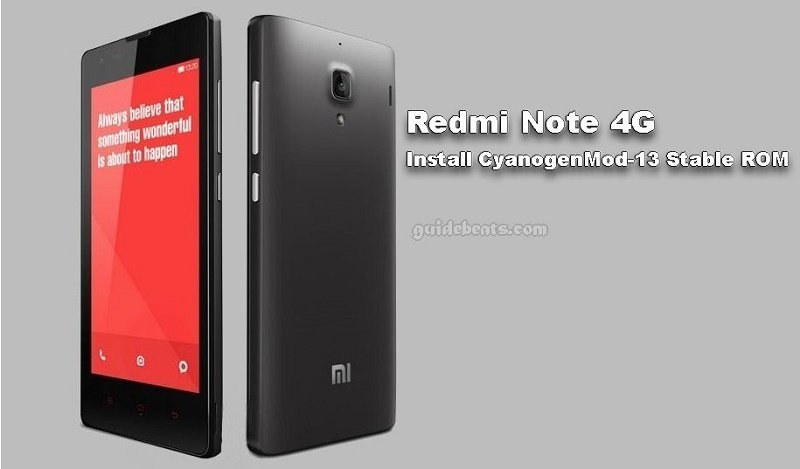
Preps| Downloads:
- Performing backup for the entire existing data on the device is highly recommended.
- Also, the device battery should have more than 80% charge, to avoid any power issue during the process.
- Install the USB driver for Redmi device/ Mediatek devices on the PC- | Link
- Your device should have TWRP custom recovery installed and rooted- | Install TWRP
Download Redmi Note 4G CM13 Stable ROM here- | XDA Thread
Download Gapps for CM13- Redmi Note 4G here- | Link
Steps to Install Redmi Note 4G CM13 Stable ROM
- Download the CM13 ROM and Gapps zip files for Redmi Note 4G from the links above on the PC.
- Connect Note 4G to PC and then move the CM13 & Gapps downloaded files to the phone memory.
- Now boot Note 4G in recovery mode via Press and hold VOL-DOWN+ POWER buttons both together for a few seconds.
- At recovery first take a Nandroid backup of the existing ROM, for safer rollback if anything goes wrong with your device.
- Now at recovery perform Factory Reset, tap on the Wipe→ then Advance Wipe→ then select Wipe cache, Dalvik cache, System, and data → and Swipe to confirm.
- Next, tap on the Install option at recovery → locate and select CM13 ROM file. → Swipe to confirm and install the ROM.
- Repeat step6 and install Gapps zip file too.
- Now re-tap on the Wipe→ Advance Wipe→ select Wipe cache & Dalvik cache → Swipe to confirm.
Done! That’s how to download and Install Redmi Note 4G CM13 Stable ROM. If you are feeling any issue, then contact us via the comments section.




![Download and Install Marshmallow B898 on Huawei P8 Lite [OTA Update] [L21-Vodafone] Download and Install Marshmallow B898 on Huawei P8 Lite [OTA Update] [L21-Vodafone]](https://d13porlzvwvs1l.cloudfront.net/wp-content/uploads/2016/12/Download-and-Install-Huawei-P8-Lite-Marshmallow-B898-OTA-Update-L21-Vodafone.jpg)



Leave a Comment