Here we share the step by step instructions to downgrade Moto G4 Plus from Nougat to Marshmallow official firmware. The official Android 7.0 updates rolled out recently and most of the users got these updates. Also, we have shared the guide to flash Android 7.0 Nougat Firmware on Moto G4 Plus Manually. However, for any reason, some users have now decided to Downgrade Moto G4 Plus to Marshmallow Stock Firmware. So we provide the download link of Marshmallow stock firmware for Moto G4 Plus and the instructions to flash it. If you also want to downgrade Moto G4 Plus then follow the undermentioned instructions completely, don’t miss any step.
Note: These instructions and firmware are only intended to downgrade Moto G4 Plus to Marshmallow Stock Firmware from Nougat. Also, it will wipe all your existing data on the device. So, proceed entirely at your own risk.
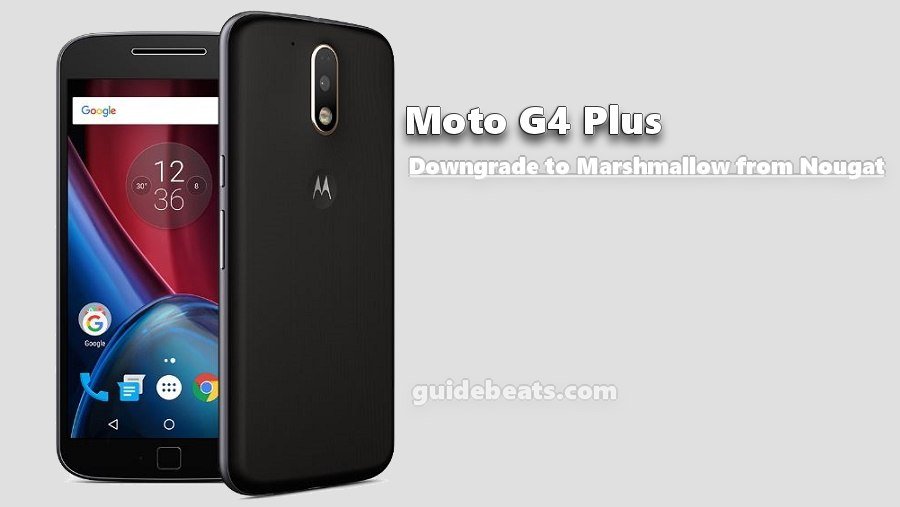
Pre-Requisites:
- First of all, take a full backup of the existing data on the device.
- Also, charge the battery of G4 more than 70%, before proceedings.
- Install USB driver of Motorola at your windows PC. | Link
- Also, install ADB & Fastboot drivers at your PC. | Windows Users | Mac Users.
- Download Stock Marshmallow Firmware for Moto G4 Plus. | Link – Link2
Steps to Downgrade Moto G4 Plus to Marshmallow Stock Firmware
- Download and extract firmware for Moto G4 Plus and then move into ADB installed folder at C:\ driver of the PC.
- Launch the cmd window in the ADB folder, press and hold Shift+ Right click on any empty space then select “Open command window here”.
- Now issue the below commands one by one to flash system partition and boot image [type “mfastboot” instead of “fastboot” if you are using mfastboot].
- fastboot flash boot boot.img
- fastboot flash system system.img_sparsechunk.0
- fastboot flash system system.img_sparsechunk.1
- fastboot flash system system.img_sparsechunk.2
- fastboot flash system system.img_sparsechunk.3
- fastboot flash system system.img_sparsechunk.4
- fastboot flash system system.img_sparsechunk.5
- fastboot flash system system.img_sparsechunk.6
- fastboot flash system system.img_sparsechunk.7
- fastboot erase userdata
- fastboot reboot
- Finally, the device will reboot
- Done!
So, that’s how to downgrade Moto G4 Plus to Marshmallow Stock Firmware from Nougat [Rollback]. If you need further help, then contact us.




![Download and Install Marshmallow B898 on Huawei P8 Lite [OTA Update] [L21-Vodafone] Download and Install Marshmallow B898 on Huawei P8 Lite [OTA Update] [L21-Vodafone]](https://d13porlzvwvs1l.cloudfront.net/wp-content/uploads/2016/12/Download-and-Install-Huawei-P8-Lite-Marshmallow-B898-OTA-Update-L21-Vodafone.jpg)



Is the guarantee lost by flashing if it is to downgrade an official version of android provided by the manufacturer?
official stock firmware doesn’t voids the device warranty. it often restores the warranty if has valid time