Galaxy S7 and S7 Edge are the latest flagship smartphones and the most luxury Galaxy S lineup devices. Samsung has introduced this time, a very powerful and more advanced hardware and firmware. Both of the devices bring some new features that are warmly welcomed by the users. All these options have very interesting but users are not aware, about the use. Today we will guide you on how to disable Always on Display feature. Also, some of the old options have also been restored in these devices like dust-proof and water resistance feature and micro SD slot facility.
Always on Display is one of the new features. This enables your device to show time and date while it remains idle for some time. The option comes enabled by default on both the devices. It looks very nice but drains the battery at some level. However, there is also the option to turn it off. And if you are facing the battery drains issue and you willing to disable Always on Display feature. Then use the following easy steps.
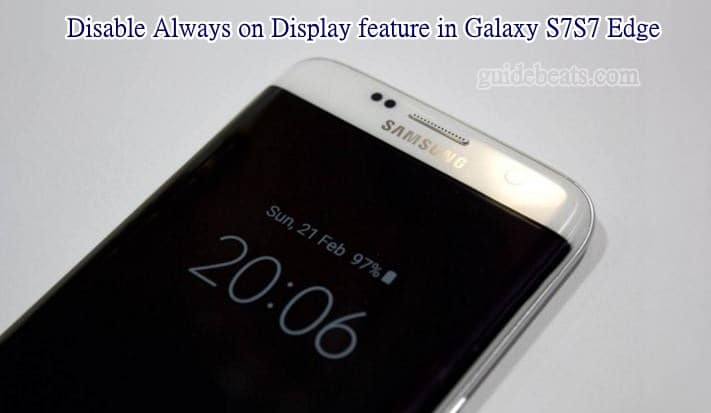
Steps to Disable Always on Display feature
- Navigate to device main settings.
- Choose the Display
- Now find the Always on display Tap on it to turn off.
That’s how to disable Always on Display feature in Galaxy S7/S7 Edge.
Also, read.
2. Boot Galaxy S7 and S7 Edge in Recovery Mode.








Leave a Comment