Everyone has some personal and secretive media and other data files in android smartphones. So it very necessary to keep these entire files safe and secure. Users are installing different types of android apps for this purpose. Some of the users have advanced devices with lots of storage for installing such type of applications. However, some of the users have no space for installing such apps. Also, these apps may create some issues as well some risk for the users. In this guide, I will show you some easy tips to create hidden folder for personal media files and hide Whatsapp Photos, Videos, Audios, and all other media files in Android.
Simply rename your personal folder to make it hidden. If you are using any android device and having some personal media files stored in it. Then keep it safe and hidden from the guest and common users. Follow this step by step tutorial to create Hidden folder for personal media files.
DISCLAIMER: With this guide we only aimed to assist you with easy tips for keeping your data safe. You can try to Create Hidden folder for personal media on any android device. Still take proper care of your device. There is no foolproof security. Also, we www.guidebeats.com takes no responsibility for any mishap. Try at your own risk.
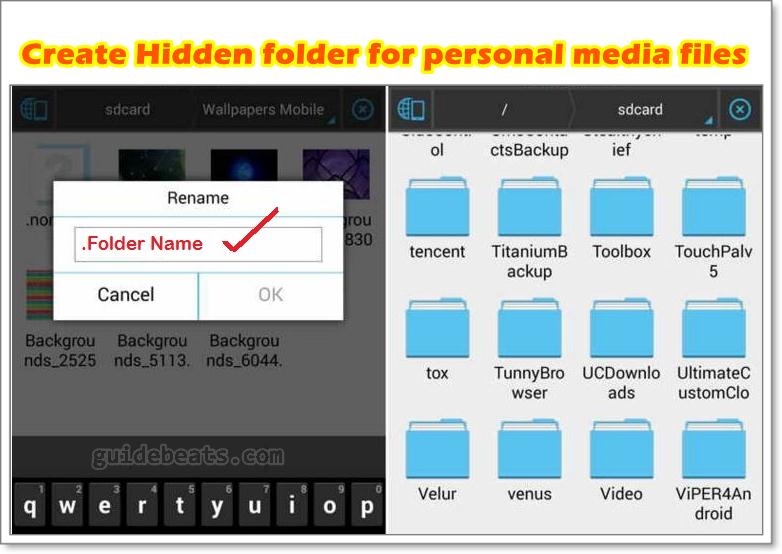
Steps to Create Hidden folder for personal media files
- Go to the device app drawer and tap on “File Manager”.
- Now locate your media folder, where your photos, videos or any type of data is stored.
- Tap and hold on that folder. Then tap on “Rename“.
- Next type “dot” (.) before the name of that folder and press OK/SAVE.
- Now your folder goes hidden. And disappears from the gallery and other apps.
- Now when you want to Unhide. > go to file manager and then tap options button.
- Next select “show hidden files”.
- Now you can see that hidden folder. > tap and hold on the folder.> select rename again. > then only remove “dot” from the name of the file. Now it will be visible in the gallery and other apps.
- Repeat all the step if you need it next time.
That’s how to Create Hidden folder for personal media files.
You might also be interested: Use Whatsapp on PC, Send messages from PC to Android.


![How to Update Huawei P8 Lite to B574 Android Marshmallow [ALE-L21C185B574] How to Update Huawei P8 Lite to B574 Android Marshmallow [ALE-L21C185B574]](https://d13porlzvwvs1l.cloudfront.net/wp-content/uploads/2018/03/Update-Huawei-P8-Lite-to-B574-Android-Marshmallow-ALE-L21C185B574.png)



![Download and Install Marshmallow B898 on Huawei P8 Lite [OTA Update] [L21-Vodafone] Download and Install Marshmallow B898 on Huawei P8 Lite [OTA Update] [L21-Vodafone]](https://d13porlzvwvs1l.cloudfront.net/wp-content/uploads/2016/12/Download-and-Install-Huawei-P8-Lite-Marshmallow-B898-OTA-Update-L21-Vodafone.jpg)

Leave a Comment