CyanogenMod team has provided the official build of CM13 Android 6.0 Marshmallow for Huawei Honor 5X. CyanogenMod are the most successful custom ROMs for almost all android devices that bring a bundle of additional features and improvements. If loved to custom ROMs, then CM13 is the best choice for everyone. Here we will provide an easy tutorial on how to How to Flash CM13 Official Custom ROM on Huawei Honor 5X KIW-L24, L22, and L21.
The guide is very easy just download the ROM and Gapps from the links available below and then flash it on Huawei Honor 5X KIW-L24. However, your device must have the TWRP recovery already installed. If you don’t have TWRP then here is the guide. Install TWRP then follow the guide to Flash CM 13 Official Custom ROM on Huawei Honor 5X KIW-L24
DISCLAIMER: Just use this guide to Install CM13 Official Custom ROM on Huawei Honor 5X KIW-L24 / L22 / L21. Don’t use for any other device or variant. Also, keep in mind that you only will be responsible for all the process and its consequences, continue at your own risk.

Preps| Downloads:
- First of all, perform a complete backup for all your important data at Honor 5x.
- Next, check the battery charge it should be more than 70 percent.
- Also, install the USB driver of Huawei or Hi-Suite at the PC you are using. [Download Link]
- Install TWRP recovery at Honor 5X. [Click Here]
- Download CynogenMod 13 ROM from here for Honor 5X– [Link]
- Download the Gapps package for CM13 from here. [Link]
How to Install CM13 on Huawei Honor 5X KIW-L24
- Download both CM13 and Gapps files from the links above and then transfer it to Honor 5x the external memory.
- Disconnect and switch off Honor 5x, then boot Honor 5X into recovery mode. [press and hold VOLUP+ POWER for a few seconds and release after you see screen animation].
- At the recovery first perform Wipe data, cache, and Dalvik.
- At main recovery select Install Zip. >> select the CM13 file and Swipe to confirm.
- Re-select Install Zip at the main recovery. >> select Gapps zip file to install Google Apps.
- Then come back to recovery main page and select Reboot >> System.
- Wait for the normal reboot that might take about 10 minutes.
That’s how to Install CM 13 Official Custom ROM on Huawei Honor 5X KIW-L24.





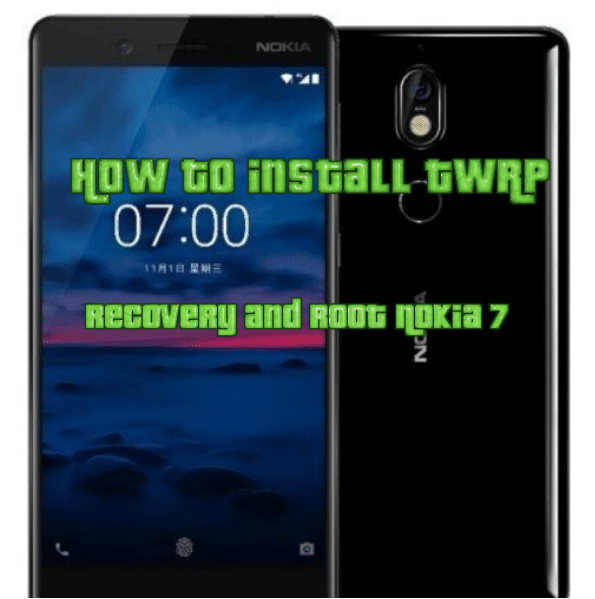

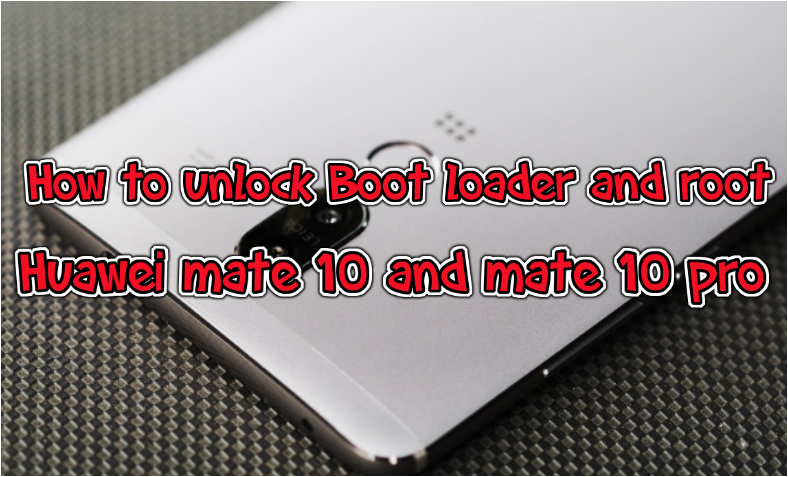
Leave a Comment