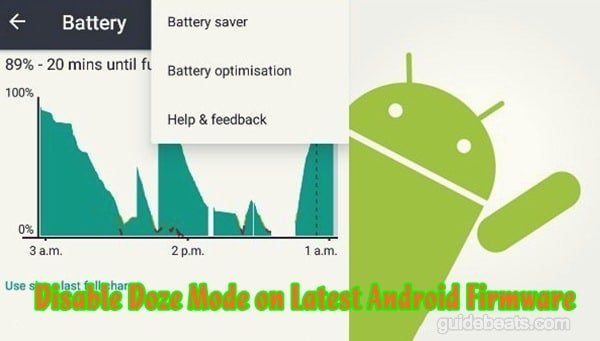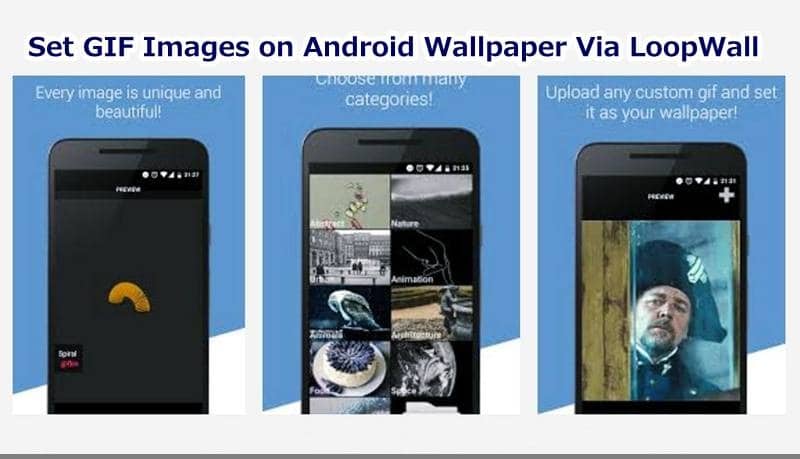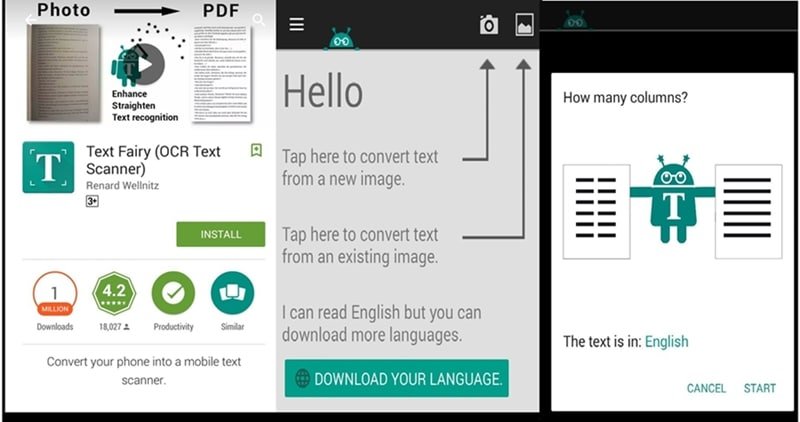Amazon’s Fire Tablet usually does not allow its users to the Amazon Appstore. But the Fire Tablet runs Fire OS, which is based on Android. Users can install Google Play Store and get access to all Android app. In these android apps, we can...
Category - Tips / Tricks
Top 10 PayPal Alternatives for Freelancers to Collect Payments
PayPal has turned out to be synonymous with online installments and this generally famous stage gives clients a chance to make fiscal exchanges, totally getting rid of the requirement for bank exchanges and checks. This free installment...
Get Back Notifications You Accidentally Dismissed on Android
Now, the Smartphone plays the vital role among the worldwide people by the futuristic technology introducing in various brands. The Android OS flexibility and customizability is the open source of nature. The open source of Android...
How to Extend Laptop Battery Life upto 25% [13 Tips]
Laptop users are always cranky for the battery life decrease with time. Almost all the manufacturers are trying to deliver their products with a powerful hardware and software support. However, the issues come to face in each product. If...
How to Permanently Remove Sensitive Data from Any Disk
Hi, today we have shared a very important security topic that is how permanently Remove Sensitive Data from Your Disk. These are much interesting information for all of you. Everyone has lots of private information and personal data on...
Know Android 7.0 Nougat Hidden Features to Improves Your Experience
The fresh and further improved version Android 7.0 Nougat released a few days by giant Google and the update for the scheduled Nexus and Pixel C devices got the updates already. Some of the AOSP based ROMs are also available for the Non...
Steps to Disable Doze Mode on Latest Android Firmware all devices
Doze Mode option introduced on the Google’s latest Android OS Android Marshmallow, the mode is activated automatically to save the Charge consumption and to increase the battery life. It’s a very useful feature for the users whose facing...
How to Set GIF Image on Android Wallpaper via LoopWall App
GIF are animated images and are very famous among the lovers of animated pictures. You can create your own animated gif image via different apps and software. However, to set GIF Image on Android Wallpaper is not like the other types of...
Extract Text from Image with Text Fairy App on Android devices
Text Fairy is a very useful app for all android devices that enables you to take an image of a typed writing and then extract the Text from Image easily. You can also extract text from an existing image. Here is the guide to completely...
Easy Guide to Take Screenshot on Galaxy S7/ S7 Edge
Here is the easy guide to take screenshot on Galaxy S7/ S7 Edge. Screenshot is a very useful function of any smartphone. Almost all android smartphone has this option. However to take screenshot on Galaxy smartphones is very much easy...




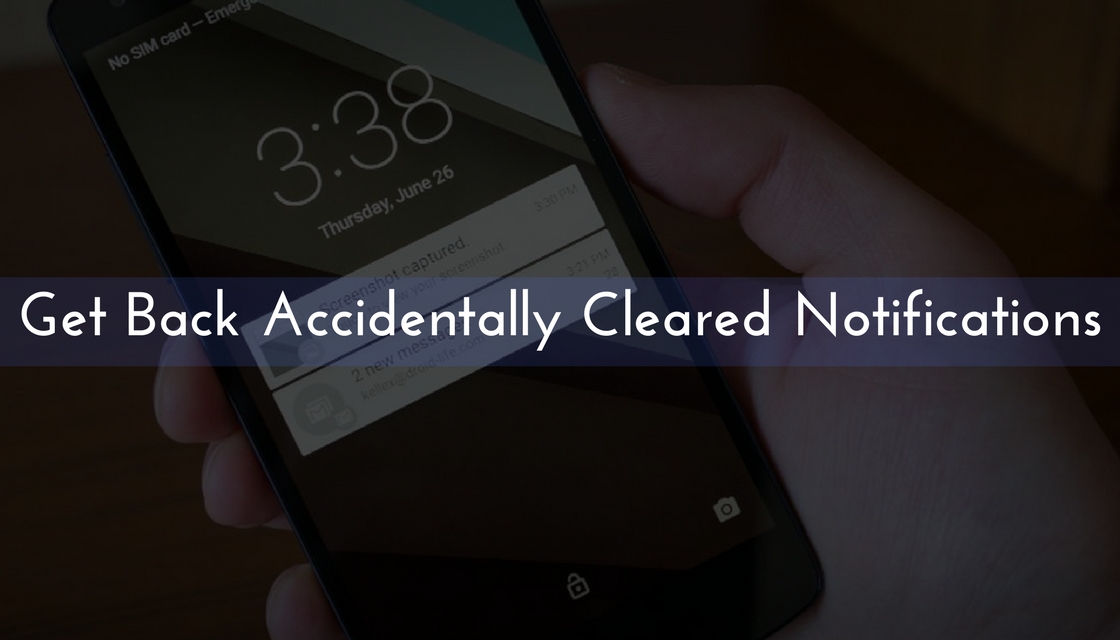
![How to Extend Laptop Battery Life upto 25% [13 Tips] Tips to Extend Laptop Battery Life upto 25%-](https://d13porlzvwvs1l.cloudfront.net/wp-content/uploads/2016/10/Extend-Laptop-Battery-Life-upto-25-13-Tips.jpg)