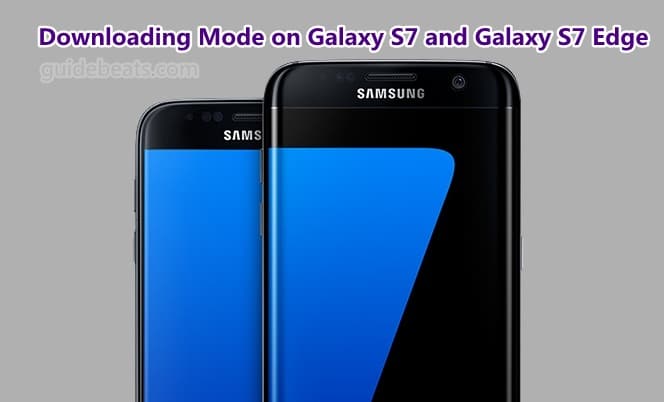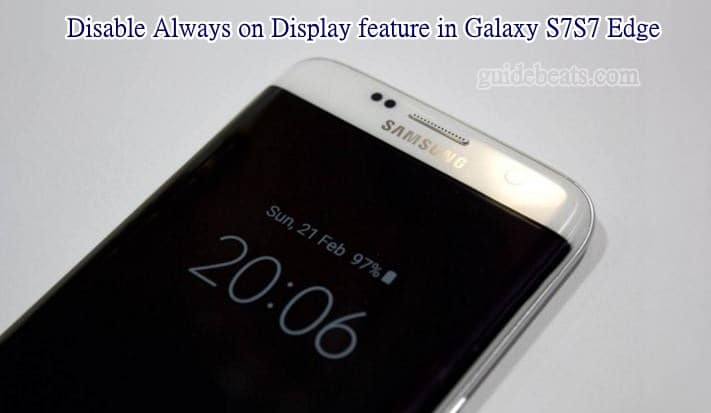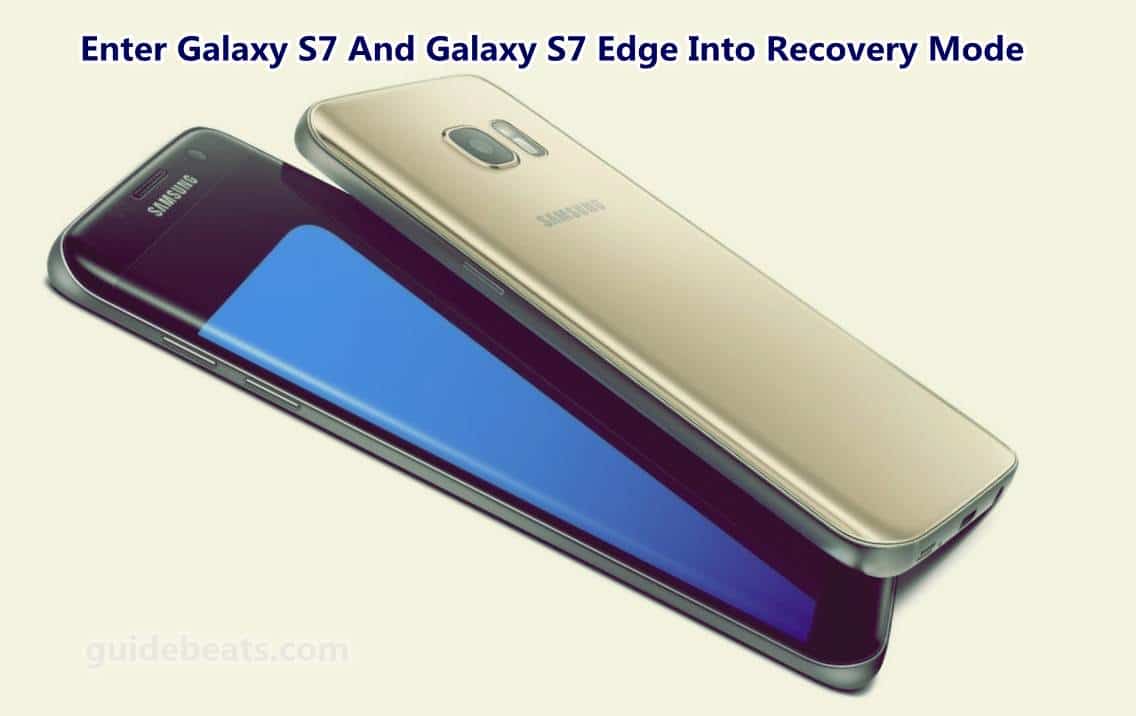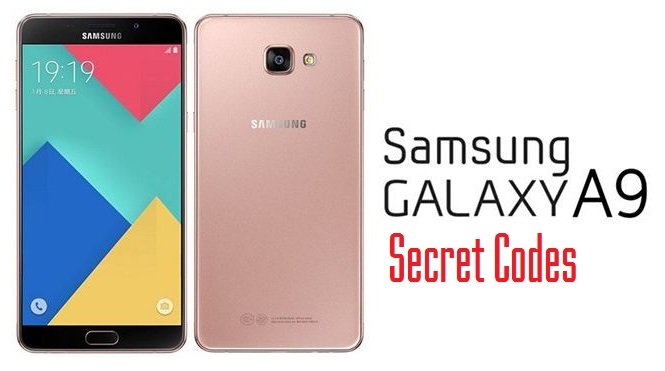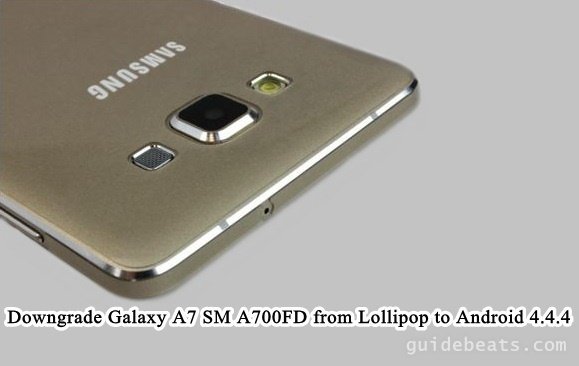The Galaxy S7 and S7 Edge released a few days before with amazing hardware specs and very attractive shape and size. Both the devices performing well and the lovers of the Samsung are waiting to hands on the device as available. Some of...
Category - Samsung
Disable Always on Display feature in Galaxy S7 and S7 Edge
Galaxy S7 and S7 Edge are the latest flagship smartphones and the most luxury Galaxy S lineup devices. Samsung has introduced this time, a very powerful and more advanced hardware and firmware. Both of the devices bring some new features...
Enter Recovery Mode on Samsung Galaxy S7 and Galaxy S7 Edge
Galaxy S7 and Galaxy S7 Edge both are the latest and most advanced smartphones of Samsung. Both the devices released recently in April -2016 with pretty nice specifications. The hardware and shape of both the smartphones are superb. You...
Samsung Galaxy A9 Secret Codes and Galaxy A8 Diagnostic Menu
Galaxy A9 is the latest phablet smartphone of Galaxy A series yet. The users of Samsung have been warmly welcomed this smartphone and loves it. A9 is now available in the market and lots of folks have got this attractive model of Samsung...
Root Galaxy S7 G930F and S7 Edge G935F via CF Auto Root -Easy Guide
The marvelous release of 2016 Samsung Galaxy S7, come into the market just a few days before. Folks are busy to look and purchase this latest smartphone. And the developers are exploring and refining its features. Today we have an easy...
Root Galaxy S6 Edge plus and flash TWRP recovery running Marshmallow ROM
In this tutorial, I am guiding you with easy step by step tutorial to root Galaxy S6 Edge plus and flash TWRP custom recovery running android Marshmallow. Earlier we have posted on how to upgrade Galaxy S6 Edge plus to Android 6...
Update Galaxy S6 Edge+ G928F to Android 6.0.1 official firmware
Samsung is gradually pushing Android 6.0.1 for their flagship devices, and now has provided for Galaxy S6 Edge+ G928F. The official updates for the device is now available on SamMobile. We are also sharing here the direct link to download...
Update Galaxy S6 Edge+ G928K, L and S to Android 6.0.1 Marshmallow
Galaxy S6 Edge plus is another latest android smartphone of Samsung manufacturers. S6 Edge+ released in Aug- 2015 with curved edged stylish shape and powerful hardware specs. Recently the device got the till date finalist android official...
Downgrade Galaxy A7 SM A700FD from Lollipop to Android 4.4.4
Galaxy A7 got the Lollipop updates and lots of users caught these updates already. However, some of the users are experiencing various issues with these updates such as unable to activate network data, device hanging, device became slower...
Downgrade Samsung Galaxy A5 SM A500F from Lollipop 5.0.2 to KitKat 4.4.4 Safely
It is the last option to downgrade Samsung Galaxy A5 SM A500F from Lollipop 5.0.2 to KitKat 4.4.4, for those who have updated to Lollipop and now facing some bugs. Certainly some firmware those are not a stable version, brings various...