Unexpectedly another newer version of Android OS, Android N Developer Preview has been released a few days before by Google. This fresh OS, the successor of Android M have been introduced just for some of Nexus devices, Pixel-C and Android One General Mobile. To enroll for the beta program of this preview image and to get these updates with OTA, use this link. “http://www.google.com/android/beta”. Click the link and Sign in. and then check your device that is compatible for the updates or not under [Your eligible devices].
After one year of interval, the next version of Android OS has now been released and it’s expected and leaked that this version of Android OS embraces with numerous changes and upgraded features. Last year Google pushed Android M with abundant features and now they have released Android N as a replacement of the previous OS. Android N is now in Beta stage and just the developer preview is available for now. The finalize version will be still about 4- 5 months away. Currently, the preview build only is available that might have several errors.
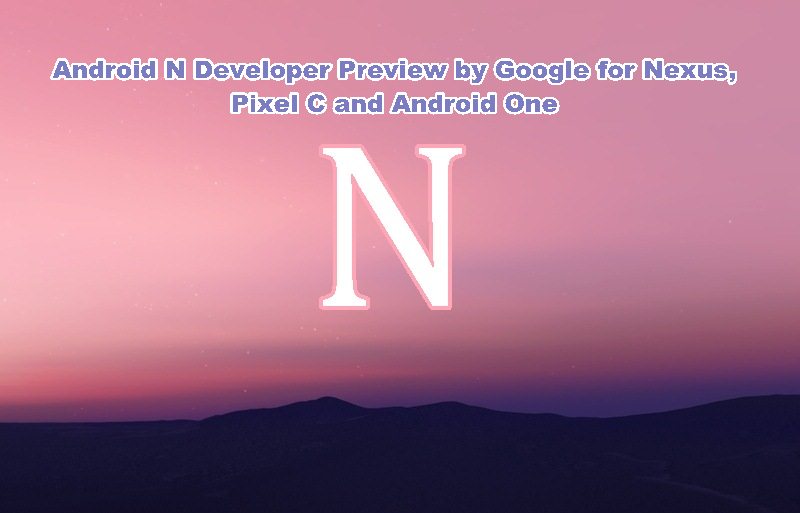
Android N Developer Preview by Google for Nexus devices.
Android N OS is expected to come with lots of new features and changes. Some of the leaks and expected features of Android N Developer Preview are mentioned under.
- The split screen option is fully working.
- Restructured and reshaped notification penal with additional features and multiple notifications.
- The “Picture in Picture mode” to run various apps windows all at the same screen.
- Improved Doze option.
- Light and low hardware compatibility. That will be flashing in low budget smartphones.
- Transferring to Open JDK and update to JAVA-8.
The users of Nexus, Pixel-C and Android One can also install Android N Developer Preview by manual download procedure. Download the factory image from the developer website and then try the manual flashing process.
Thanks! Stay tuned for further developments.
[Source: Google].








Leave a Comment