Good news for Xiaomi Mi3/4 owners, now you can download and install Android 7.0 Nougat AOSP ROM on Xiaomi Mi 3 and Mi 4 smartphones. After the release of Official Android 7.0 Nougat Firmware for several latest Nexus devices, now the developers have provided AOSP unofficial ROM for several devices. Here we are sharing with you the Android 7.0 Nougat AOSP ROM for Mi 3 and Mi 4 Xiaomi smartphones. Thanks to the well-recognized XDA member vasishath for sharing this initial Android Nougat ROM. We have already provided you the official Android 7.0 Nougat for selected Nexus smartphones and OnePlus One smartphone. However, here is the link to download and then install Android 7.0 Nougat AOSP ROM on Mi 3 and Mi 4 smartphones.
This Android 7.0 Nougat AOSP ROM is for Mi 3 and Mi 4 smartphones only. This is the initial build that should be unstable and you might face several bugs. Yet it will enable you to check and enjoy the full fun and features of Android 7.0 Nougat. If you willing to Install Android 7.0 Nougat AOSP ROM on Mi 3 and Mi 4 then follow the guide step by step.
Important Note: This guide and ROM are intended, to Install Android 7.0 Nougat AOSP ROM on Xiaomi Mi 3 and Mi 4 only. Don’t flash at any other device. This ROM is also on alpha stage having a number of bugs. Proceed and flash only at your own responsibility.

Preps| Downloads:
- Performing backup for the entire data at the device is recommended for the safer hand.
- Its batter to have the device battery fully charged before proceeding.
- Install the USB driver of Xiaomi at the PC. [Download Link].
- Mi should have TWRP recovery pre-installed. [How to Install]
Download Android 7.0 Nougat AOSP ROM for Mi 3 and Mi 4
Download link for Xiaomi Mi3 and Mi4 Android Nougat AOSP ROM. [Link]
Also, download ZeurionX Kernel for Mi3/ Mi4. [Link]
Download Gapps for Android 7.0 Nougat AOSP ROM. [Link]
Known Bugs:
Video recording issues, Clock App FC, System UI issues etc.
Steps to Install Android 7.0 Nougat AOSP ROM on Mi-3 and Mi-4
- Download all the required files (ROM. Kernel and Gapps) at the PC and then copy all these files into the external memory of the Mi device.
- After copying the all the files, switch off the device completely.
- Now press and hold the “Volume-Down+ Power Buttons” both at once to boot device in recovery mode.
- Once you are at TWRP mode take a Nandroid backup for the existing ROM for safe roll back.
- Now go to main recovery menu and tap Wipe. >> Then Advance Wipe. >> Then select the Wipe cache, Dalvik cache, System, and data options and Swipe to confirm.
- Next, select “Install” at the recovery main menu and select the ROM zip file, then Swipe to confirm flash.
- Repeat the step-6 both for Kernel and Gapps files installation.
- Finally, re-tap Wipe and choose Wipe Cache and Dalvik options, then confirm with Swipe.
That’s how to install Android 7.0 Nougat AOSP ROM on Mi-3 and Mi-4.


![Update Ascend Mate 7 MT7 L09 [Single/ Dual SIM] to Android 6.0 B514 EMUI 4.0 Firmware Update Ascend Mate 7 MT7 L09 [Single/ Dual SIM] to Android 6.0 B514 EMUI 4.0 Firmware](https://d13porlzvwvs1l.cloudfront.net/wp-content/uploads/2016/09/Update-Ascend-Mate-7-MT7-L09-Single-Dual-SIM-to-Android-6.0-B514-EMUI-4.0-Firmware.jpg)

![Update Huawei Mate S CRR L00/ L13/ UL20 to B355 Marshmallow [Middle East] Update Huawei Mate S CRR L00/ L13/ UL20 to B355 Marshmallow](https://d13porlzvwvs1l.cloudfront.net/wp-content/uploads/2016/09/Update-Huawei-Mate-S-CRR-L00-L13-UL20-to-B355-Marshmallow-Middle-East.jpg)
![Upgrade Huawei G Play Mini to EMUI 4.0 B560 Marshmallow Firmware [Middle East] Upgrade Huawei G Play Mini to EMUI 4.0 B560 Marshmallow Firmware [Middle East/Africa]](https://d13porlzvwvs1l.cloudfront.net/wp-content/uploads/2016/09/Upgrade-Huawei-G-Play-Mini-to-EMUI-4.0-B560-Marshmallow-Firmware-Middle-EastAfrica.jpg)
![Update YU Yuphoria to Android 7.0 Nougat CM14 ROM [unofficial] Update YU Yuphoria to Android 7.0 Nougat CM14 ROM [unofficial]](https://d13porlzvwvs1l.cloudfront.net/wp-content/uploads/2016/09/Update-YU-Yuphoria-to-Android-7.0-Nougat-CM14-ROM-unofficial.jpg)
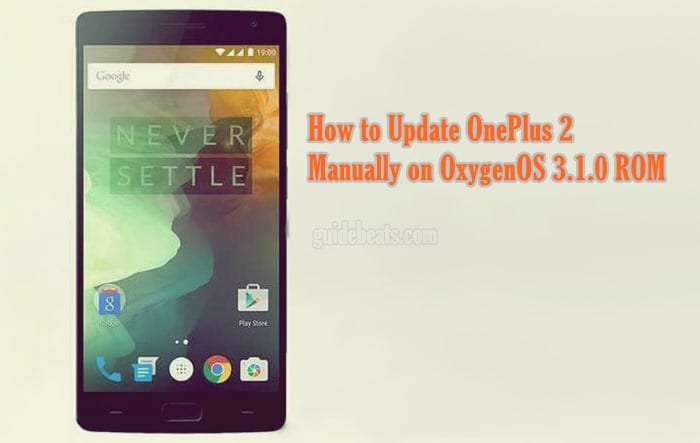
Leave a Comment