Android 6.0 CM13 ROM for Micromax Canvas Hue AQ5000 has been provided by XDA member Ripunjoy. Thanks a lot for this development; this is an unofficial CM13 ROM for Micromax Canvas Hue AQ5000. The ROM has some bugs like 2G/3G switching issue and some apps don’t show in the Drawer. All these bugs will be fixed on the upcoming updates. However, it has all the latest and advanced features of Marshmallow. Below is the download link of CM13 ROM for Micromax Canvas Hue AQ5000 and the guidelines to flash it easily.
Note That: – The provided ROM and guide here are only proposed to Install CM13 ROM for Micromax Canvas Hue AQ5000. Never flash on any other device. Also, we are not responsible for any harm, flash and proceed at your own risk.

Pre-Requisites:
- A full data backup is highly recommended before proceeding.
- At least 70% charge at the battery of the device is also recommended.
- TWRP Custom should be pre-installed on the device. [How to guide]
Download Link – CM13 ROM for Micromax AQ5000– |XDA Thread
Download CM13 Gapps package for Micromax Canvas Hue AQ5000 –| Link
Steps to Install CM13 ROM for Micromax Canvas Hue AQ5000–
- First, you have to download CM13 ROM and Gapps zip package from the links provided above and then move it your device external memory.
- Now turn off the device and then boot into recovery mode via press and hold VOL-UP+ POWER keys at the same time for a few seconds.
- Once your device enters in recovery mode, do perform Nandroid Backup for the existing ROM, to rollback in case there is any problem.
- Now perform Wiping task, at recovery tap Wipe>> Advance Wipe>> select Wipe cache, Dalvik cache, System, and data >> Swipe to confirm and Factory reset.
- Next, tap Install options at recovery, >> locate and select CM13 ROM and do Swipe to confirm flashing.
- Repeat the step 5 for Gapps
- Then re-tap Wipe. >> Select wipe cache & Dalvik cache. >> Swipe to confirm, and then reboot the device.
Enjoy!
These are the complete instructions to install CM13 ROM for Micromax Canvas Hue AQ5000.




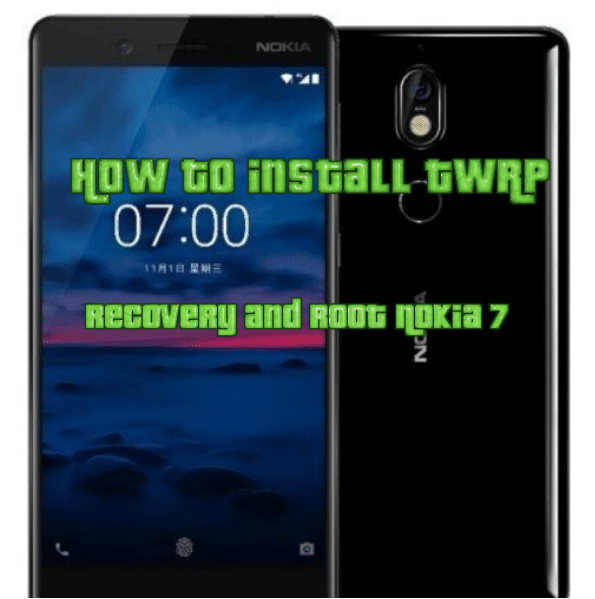
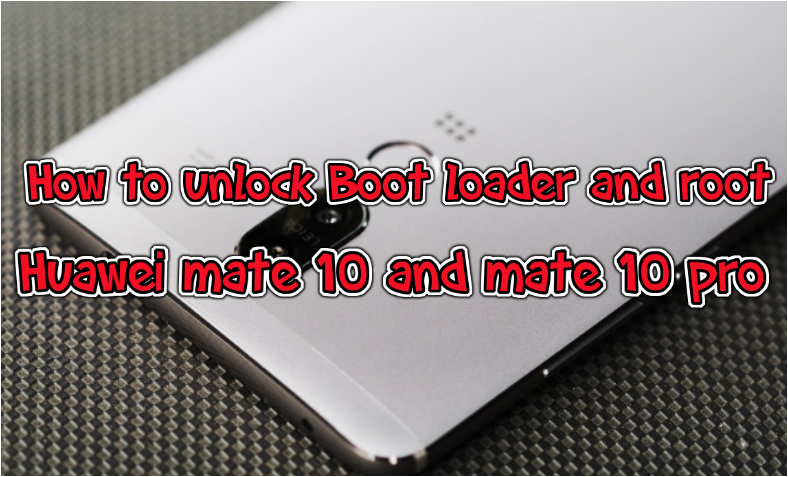

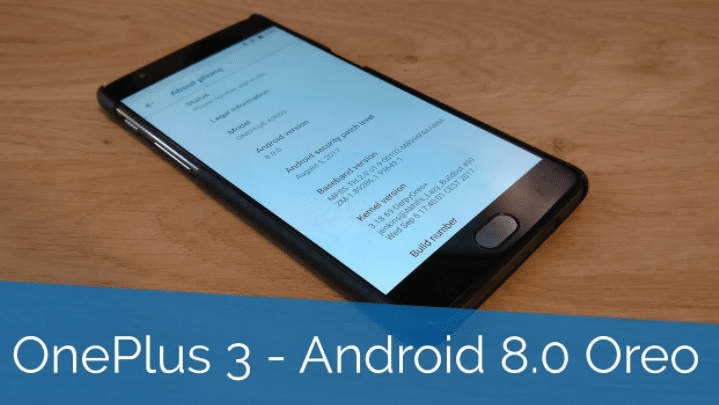
Leave a Comment